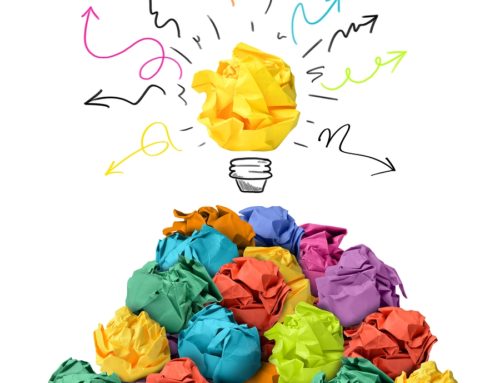ALT tags are the bits of text that you can attach to images on webpages and in email messages and e-newsletters. As I explained yesterday, using the ALT tag is essential when including images in email campaigns and e-newsletters, because if the people reading your email have image blocking turned on, they won’t see the image, but they will likely see the ALT text. ALT tags are also needed by visually impaired people who rely on screen readers.
ALT stands for alternative — this text will be shown as an alternative to showing the image itself. Many people advocate that you simply describe what is in the photo, especially for ALT tags on websites. But ALT tags can also be used as marketing text, and this approach makes sense for email where you are most likely trying to encourage some type of action on the reader’s part.
Here are a few tips for your email ALT tags.
1) Always use them! You don’t need them on decorative items like bullets, but use them on all photographs and artwork of significance.
2) Keep them short, but not too short. Don’t use “Logo” when you can use “Smith Community Library Logo.” Shoot for three to seven words.
3) Use words that are meaningful to your readers. Treat writing your ALT tags like you do headlines and captions. Use keywords that will grab your readers’ attention. Don’t say “Kittens at the shelter” when you can say “Kittens ready to be adopted today at the shelter.”
4) Encourage readers to turn images on. Your newsletter will look much better and be more effective if people see the images you placed there. You can use the ALT tag to encourage them to turn on the images. For example, ALT tags like “Turn on images to see why Jim is smiling” or “Turn on images to see what your donations purchased last month” give the reader an incentive. A tag like this on every image would be annoying, but using them sparingly may convince some of your readers to take that extra step to see your images.