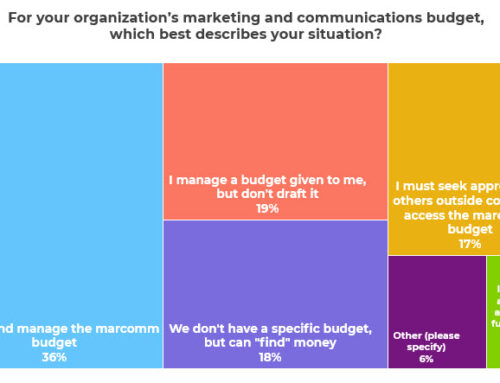If you were starting from scratch, how would you spend an annual budget of just $1,000 to market your nonprofit online?
If you were starting from scratch, how would you spend an annual budget of just $1,000 to market your nonprofit online?
Let’s say you have a computer with the basic Microsoft Office package and you have a high-speed Internet connection. But that’s it.
Here’s how I would spend the money. Let me know how you would spend it by leaving a comment (if you are reading this via email or in a reader, click on the title to go to the blog).
$150 — to register a domain name and pay for decent web hosting for a year, with a dedicated IP.
You can get cheaper hosting, but these days it’s worth a little extra to get a “business” package with your own dedicated IP address so you aren’t sharing one with a spammer site. I personally use GoDaddy and Apollo Hosting, but there are certainly plenty of other reliable companies out there. See “A Few Good Web Hosting Providers” by Idealware.
Install WordPress or some other open-source content management system/blogging software. See “A Few Good Tools to Manage Content on Simple Sites” by Idealware. (Yes, Idealware is my go-to site for tech recommendations.)
$300 — to pay a web designer to customize a free/cheap WordPress template for your website/blog and a free e-newsletter template.
A little professional design help can go a long way in making free templates look like they were designed just for your organization. The templates I use for both this blog and NonprofitMarketingGuide.com were purchased from TemplateMonster and customized. Your email newsletter provider (who you’ll hire in just a second) will also provide lots of free templates that your designer can spiff up.
$300 — to get an annual plan with an email marketing service.
This lets you send out regular e-newsletters and timely e-blasts. $300 will let you email a list of around 2,500, so you have plenty of room to grow from zero. They will also give you the code to put an email newsletter sign-up box on your website. Your web designer can help you insert the code if you can’t figure it out. I email to lists mostly out of my shopping cart system, but I also use iContact. Here is another Idealware article: A Few Good Email Newsletter Tools.
$200 — to buy a decent point-and-shoot digital camera.
Great photos of real people working with your organization on its mission are incredibly valuable. Use photos on your website, in your email newsletters, and on your social networking sites (those are free). Your camera will come with basic photo editing software.
$50 — to spend on a little training.
Figure out where your biggest skill gap is and fill it with either an affordable webinar or a how-to book. Skills to work on include writing for the web, email newsletters, HMTL/PHP (so you can trouble-shoot your site and newsletters), basic digital photography and photo editing (so you can work with your images), as well as nonprofit marketing in general (start with “Robin Hood Marketing“).
Spare Change — spend on stock photography credits.
If you are under-budget anywhere, spend a few bucks buying credits for stock photography to fill in where you don’t have good photos of your own. I love istockphoto.
That’s it! How would you spend the $1K?