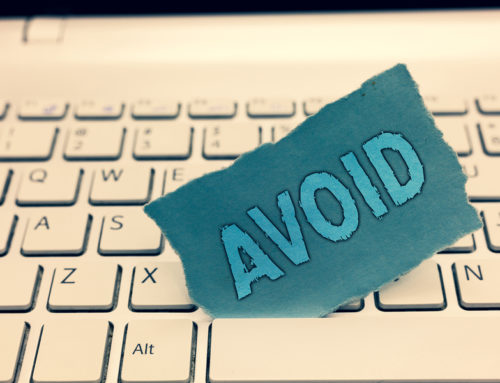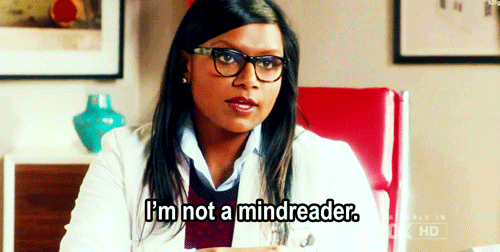
Want to make your website better? And by better, I mean get more people to join your email list, sign up to volunteer, and donate.
You could ask for user feedback, but what users say and do are often polar opposites.
You could check out your aspirational peers for best practices, but your supporters may react quite differently if you try the same tactics.
Or, you can refine and test your own website. Find out what your users think and do on your website with these three optimization tools.
1) Crazy Egg
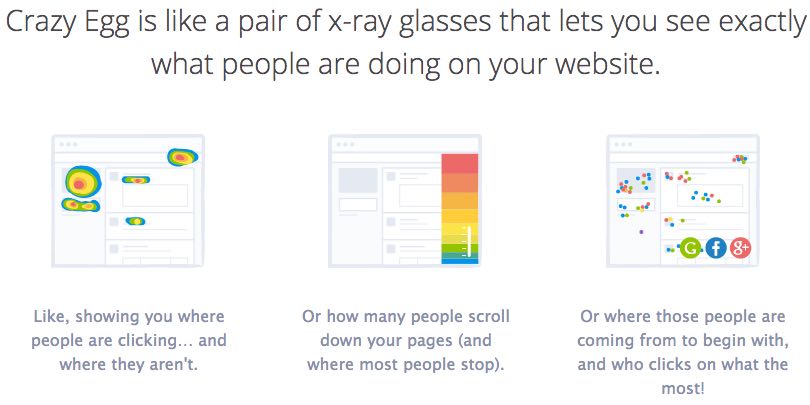 Crazy Egg lets you see what your website visitors are doing with heat maps (a picture of where people click on your website), scroll maps (shows how far down the page people are scrolling to help determine where they abandon your page) and more. Use this link to get a 90-day free trial.
Crazy Egg lets you see what your website visitors are doing with heat maps (a picture of where people click on your website), scroll maps (shows how far down the page people are scrolling to help determine where they abandon your page) and more. Use this link to get a 90-day free trial.
2) Optimize.ly
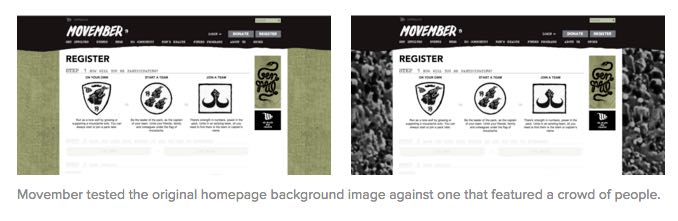
Optimize.ly offers A/B and multivariate testing for any stage of an action (sign-up, donate, volunteer, etc.). It offers special pricing for nonprofits in addition to webinars and case studies to get you started.
3) Unbounce
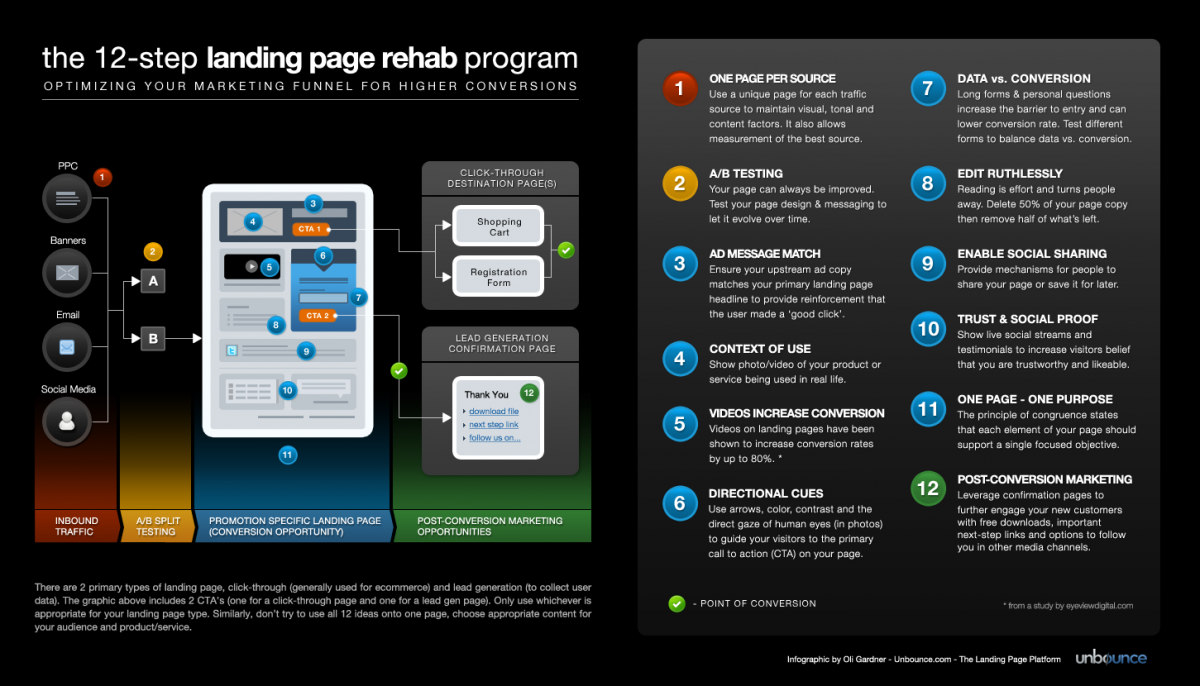
Unbounce helps you build and test landing pages with a drag-and-drop editor. Special pricing is available for nonprofits and charitable causes. Be sure to check out their blog post 10 Landing Page Examples For the Social Good.
What tools do you use to optimize your website? Share your thoughts in the comments section.