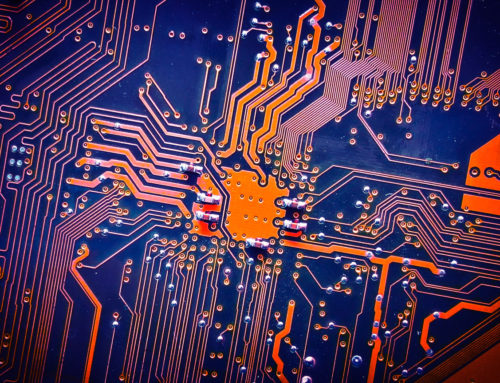I’m a content creator. In any given week, I’m creating content for my own blog, e-newsletter, webinars and e-clinics, and upcoming in-person workshops. I’m also frequenting writing guest posts for others, drafting new e-books, and creating materials for clients. Last year, I wrote a paperback version of The Nonprofit Marketing Guide.
I’m a content creator. In any given week, I’m creating content for my own blog, e-newsletter, webinars and e-clinics, and upcoming in-person workshops. I’m also frequenting writing guest posts for others, drafting new e-books, and creating materials for clients. Last year, I wrote a paperback version of The Nonprofit Marketing Guide.
It’s no wonder that people often ask how I keep everything organized. My answer is that it’s always a work in progress. What I’m doing today if different from what I did six months ago and will probably be different from what I do six months from now.
But for today, here’s my list of favorite tools that I use daily to keep everything I need organized. You are a content creator too, so I hope you’ll share your favorite content and project management tools in the comments.
I use Google Apps email, calendar and docs daily (more like hourly).
I use several labels within Google Apps Gmail to get emails out of my inbox while saving them to a specific place so I can find them later. To keep my most important labels at the top of the list (instead of the default alpha order), I use symbols like @ or | before the label name.
I have different Google Apps Calendars that I use as editorial calendars for my blog, email newsletter, and book marketing. Those are layered on top of additional calendars for my schedule, my family’s schedule, and recurring tasks (mostly personal, like giving the dog her monthly heartworm pill). At first having all of these calendars felt like overkill, but I love it now. It’s so nice to be able to hide all but one calendar when I need to focus on a specific slice of my workload and to turn them all on to see the full picture.
I also store lots of information, such as instructions on how to do lots of different things behind the scenes (e.g. like setting up webinars) in Google Docs. This is especially helpful for jobs that I only do once every month or two and usually can’t remember the most efficient way to do them off the top of my head. It’s also handy for boilerplate that I often need to cut and paste for others to use (e.g. like different versions of my bio).
Google Apps syncs perfectly with my Droid X, including all the labels and calendars, and I can control which I see on the Droid independently of which ones I see on the desktop.
Email, calendar, and tasks are the holy project management triumvirate for me, and Google is great for two of the three. It’s just plain awful with tasks, however. I’m currently using two different tools to fill in the gap: Basecamp and Remember The Milk.
I use Basecamp to manage tasks that I’m working on with others, primarily my assistant. We mostly use the Project and To-Do features, which allow us to assign tasks to each other and to make notes on those tasks as we go along. We are still working out the kinks, but my hope is that this will minimize the amount of daily email we send back and forth, which is how we were previously (and badly) managing all of the to-dos. I also use the Droid app, Beacon, to manage Basecamp on the go.
While I should probably be doing this via Basecamp too, I am experimenting with using Remember the Milk as my personal daily to-do list. Whereas I put anything and everything that needs to get done into Basecamp, no matter how far away the deadline might be, I am trying to use Remember the Milk for items that need to happen in the next few days. Everything in Basecamp is professional to-dos; RTM includes work and personal tasks that need to happen within the next 72 hours.
4/12/11 update: I’ve transitioned from Delicious to Diigo for bookmarking, because it has a few more nice features and has better support than Delicious.
Delicious is my bookmarking tool of choice. I use it to tag web pages I want to save by topic but also by how I will use them later. Then if I want to share my bookmarks on a specific topic with webinar participants for example, I can give them one URL for a specific tag instead of giving them links to all of the individual articles. For example, you can see all of the articles and examples I’ve saved on nonprofit storytelling at https://www.delicious.com/ecoscribe/nonprofit-storytelling
I know there are lots of Evernote fans out there and I have tried it a few different times. While it looks amazing in theory, for whatever reason, I just haven’t been able to make it a habit. But definitely check it out if Delicious is too simple for you.
This is my favorite Twitter management tool, after trying just about all of them. It lets me not only manage my own tweets, but also group all the incoming tweets in various ways. I highly recommend that you use not only the List feature within Twitter but Tabs in Hootsuite to group everything in ways that make sense to you.
I oversubscribed to too many blogs in my Google Reader and now I can’t go near the thing without fear of my head exploding (sound familiar)? So, what I do instead is scan my personal Alltop page where the headlines of the last five posts from my 40-or-so most favorite bloggers appear. This tool has been a total lifesaver in helping me feel like I’m keeping up with what the people I respect most are saying. It’s about time to go through and take some off and add some new voices, but I highly recommend that you create your own Alltop page as a way to manage your high priority blog reading. Or feel free to visit mine if you can’t get around to creating your own.
Every website I manage is now in WordPress, including this blog. I use the .org version for all of my content, but also help some small nonprofits manage their websites via the hosted .com version as well. It’s my favorite content management system.
When I’m creating and sharing lots of files with others, I’ve found Dropbox to be the easiest way to go. While you can file share through both Google Docs and Basecamp, Dropbox leaves everything in its native format and automatically gives people access to the most current version of a file both online and on their own computers.
I’ll share my favorite tools for actually creating the content another time (e.g. PowerPoint, Flickr, SnagIt, Vimeo, etc.). Also check out the October Nonprofit Blog Carnival that also focused on tools.
What content organization tools do you like best?
P.S. Join me for How to Create and Reuse Your Online Content on Thursday, November 4, 2010 to learn more.