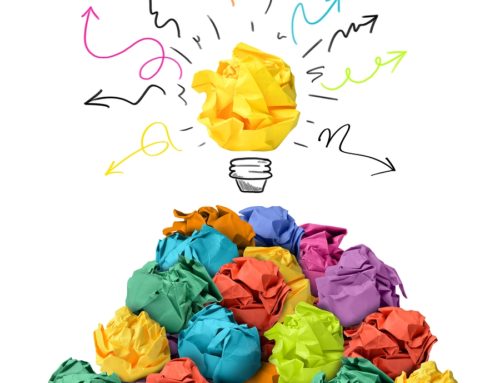A few weeks ago, in preparation for my Nonprofit Marketing Guide Tweet Like a Boss Pass Holder webinar, I had a wonderful conversation with Kids Are Heroes founder Gabe O’Neill. We chatted about how he became a big fan of Twitter, and then he asked me to look at this section on his website called Share Our Story.

I said, “Gabe, does this actually work?” His answer was a resounding, “YES!”
Here’s some proof:
If you don’t believe children can change the world . . . pic.twitter.com/9tLiBfENZo
— Gabe O’Neill (@KidsAreHeroes) May 17, 2016
Look at all those shares! Unlike the campaign-specific “share this graphic” tactic I wrote about earlier this year, Kids are Heroes’ Share Our Story page features proven, evergreen visual content (branded infographics with a cute kid pic and an inspiring quote) coupled with simple share buttons. Supporters can find an image that resonates, and share it with a click. All the posts – for Facebook, Twitter, Pinterest, LinkedIn and Google Plus – are written for you. It’s not complicated.
The page’s biggest fan? Gabe himself.
“That’s where I go to tweet. I pick one of those images and send it,” said Gabe. “Some of them get incredible results. People love them. It’s very simple and I’m a big fan of that.”
Gabe likes Twitter because it’s a platform that helps you meet new people. He said he once tried to Facebook friend a teacher who was doing great work that he wanted to highlight, and because the teacher didn’t know him, he was reported! With Twitter, he can find, follow and engage with people who share these graphics, quickly and easily, and without fear.
I liked Kids are Heroes’ approach a lot and tried to find other pages like it to highlight for this post. The closest I came was Care‘s Steal These Stats, buried here in the Advocacy section:
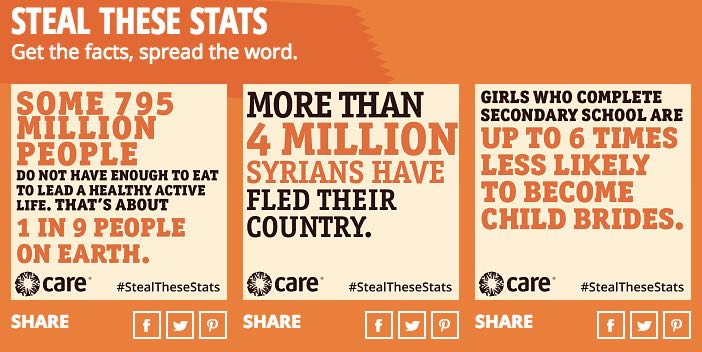
When I went looking for “Share Our Story” opportunities on other nonprofit websites, what I found was a mess – “contact our press department,” “download our media kit,” “follow us on Twitter,” “share our posts on social media.”
Search this phrase for yourself and see how NOT to do a Share Our Story page. What you’ll see is vague at best. Cumbersome at worst.
Why should I work that hard to share your story? If you want me to share your story on social, then make it super easy for me!
Chances are, you already HAVE graphics like these, but since you’ve shared one at a time on Twitter or Facebook, there’s no motherlode for you or your supporters to tap into. Change that!
9 Tips for Creating a “Share Your Story” Page On Your Nonprofit Website
- Create a dedicated page on your website for shareable graphics and quotes
- Prepare branded graphics (your logo plus inspirational quote or shocking stats)
- Size the images properly for each network (Facebook and Twitter are a must…everything else is TBD based on your audience)
- Use your own hashtag on the image and in the social share text
- Write social share text for every image, for every network, and keep it short!
- Add share buttons near each image (here’s a rundown of WordPress plugins)
- Tweet and share these images yourself on a regular basis (at least once a week)
- Track the shares, and engage with the supporters who share your story
- Add new content occasionally and cycle off underperforming images
Seen a great example of a Share You Story section? Add to this article and leave a comment.