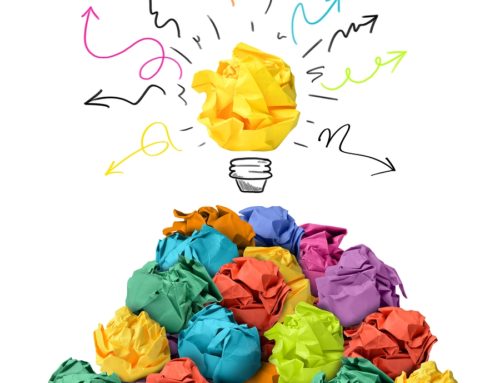The beauty of Twitter is that it is simple, short and fast. When something happens in the world, more often than not, Twitter carries news of it first.

From earthquakes to elections, mundane to momentous, Twitter tells us what’s going on and who’s saying what. It lets us take the pulse of humanity.
But Twitter is also a firehose, a never-ending, unfiltered stream of characters. Not all of it is helpful, wanted or useful. You need to tame it, bend it to your will, filter it. Or it will run you over.
Tools help you make sense of Twitter.
Here are 10 bits of free technology that nonprofits actually use to make Twitter better and more useful.
A quick note: Twitter tools come and go all the time. These tools all worked as of January 2014.
1. HOOTSUITE

If you’ve been frustrated by Twitter in the past, Hootsuite just might make a believer and a power user out of you. It is a social media management system, allowing you to manage multiple social networks from a web-based dashboard.
Here’s why nonprofits use it:
- 5 social media accounts for free (Your choice of Facebook Profile, Facebook Page, Twitter, LinkedIn, Foursquare and Google+ Pages)
- Schedule posts in advance and across social networks
- Built-in URL shortener and link tracking
- Monitor hashtags, Twitter lists, mentions, and more
- Mobile apps help you manage social networks on the go
Simply put, Twitter isn’t useful without a tool like Hootsuite. The paid version gives you more in-depth analytics and the ability to work in teams.
2. BUFFER
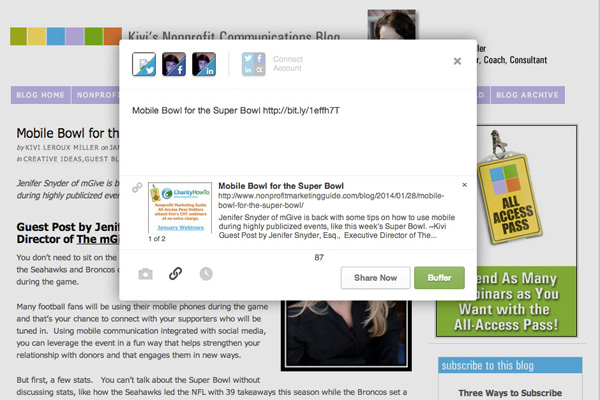
If you don’t want all the horsepower that’s in Hootsuite, but you still want to schedule and spread posts out over the best possible times during the day, try Buffer. It’s a browser-based app that lets you publish to Twitter, Facebook and LinkedIn. When you see something you want to share, press a little button on your browser (an easy install), choose which network(s) you want the post to go to, and share away without leaving what you’re reading.
There are some limits to the free account, but you can do lots with it. Super simple.
3. TWITTER ADVANCED SEARCH
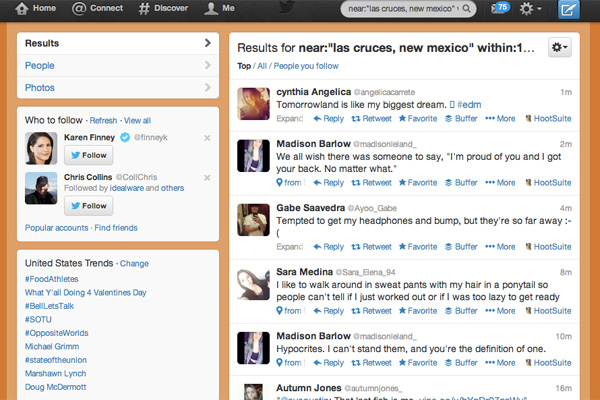
OK, this isn’t a separate tool. But it’s extraordinarily useful and it’s free and beginners almost never know it’s there. With Twitter Advanced Search you can:
- Search for people who are tweeting within a geographic radius. If you are a nonprofit covering a certain city or state, GO USE THIS TOOL NOW!
- Search for people asking questions, so you can answer them! (A-HEM libraries, community groups, health orgs and animal rescue groups!)
4. #NPTECH
Yes, this is a hashtag, not technically a tool, but it’s as useful as one. This hashtag is like tapping the main vein of nonprofit technology talk. It existed way before Twitter and consistently yields juicy content. Monitor it (with Hootsuite) for a steady stream of stuff you will want to read, from fundraising and volunteering to mobile, email and social.
5. HASHTAGIFY
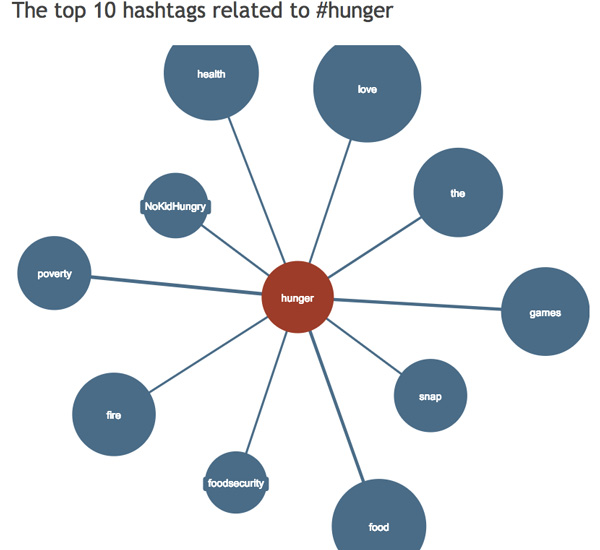
Before you hashtag, Hashtagify. This tool helps you find out the volume of a particular hashtag, related hashtags, recent tweets with that hashtag and the top influencers of that hashtag.
This is a must if you want to connect with existing conversations and people who are tweeting about your topic.
(For more on hashtags, see Kristina’s posts on Nonprofit Hashtags You Should Keep an Eye On and Can I Register a Hashtag?)
6. MANAGEFLITTER
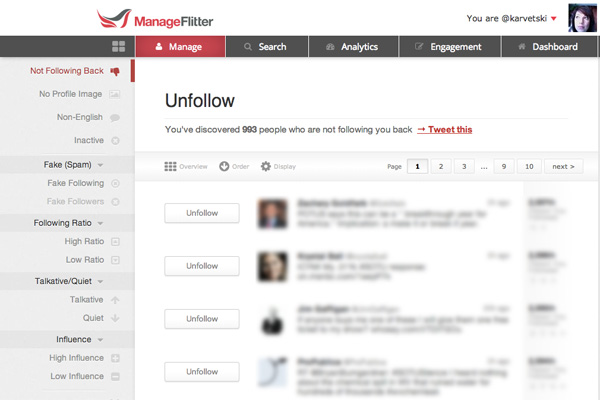
Once you start following a decent amount of people on Twitter, things get messy. ManageFlitter helps you cleanup your account in useful ways. Consider this like a spring cleaning of your Twitter account:
- Unfollow suspended or dormant accounts
- Discover who’s not following you back
- Mass unfollow
7. UNFOLLOWR
This little tools sends you periodic emails with a list of people who have unfollowed, and tells you whether that person was a fan (they followed you), or friend (you followed each other). Helps you catch the scammers (people who follow you and then quickly unfollow you).
8. ROWFEEDER
This is the freebie offer from Simply Measured, a pricey social media analytics tool most nonprofits can’t afford. Rowfeeder will monitor the mention of one hashtag and pull all of the tweets into an Excel spreasheet.
Rowfeeder also offers a scaling paid version for up to 20 terms.
9. STORIFY
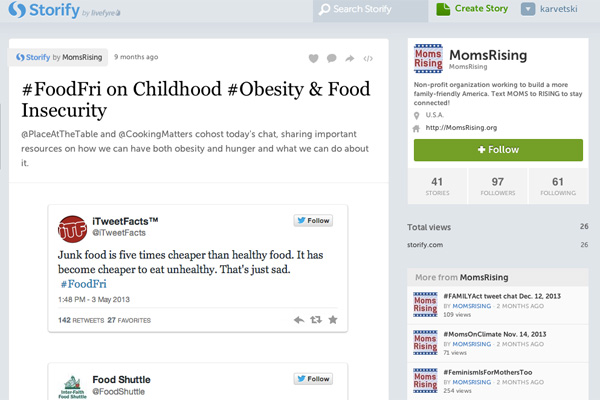
Want to recap an event for your blog? Try Storify. Select social media updates and media from across the web to build your own social story. Then embed the story in your blog.
This is a great tool for providing highlights from a conference, a major political speech, disaster response, a Twitter chat and more.
10. CLICKTOTWEET
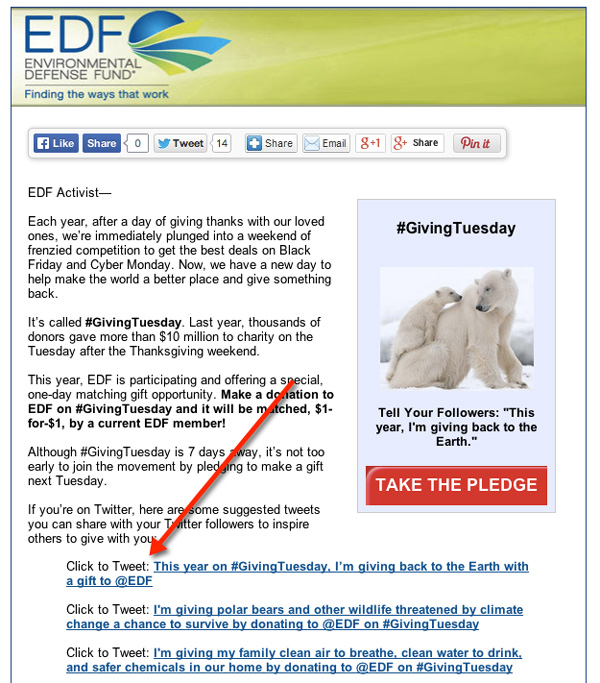
Say someone is reading your e-newsletter. Or your blog post. And you want them to tweet something specific, but not the blog post title or the subject line of the email.
Enter ClickToTweet.
Write the message you want others to share. Generate a new link. Then hyperlink whatever words and images you’d like in your blog post or newsletter (Lots of folk use the words “Tweet this.”) and track the results.
So, now that I’ve shared some of my favorite free tools, what are the free Twitter tools you love and actually use for your nonprofit? Share your thoughts in the comments.
Screwdriver Photo Credit: Tim Sackton @ Flickr