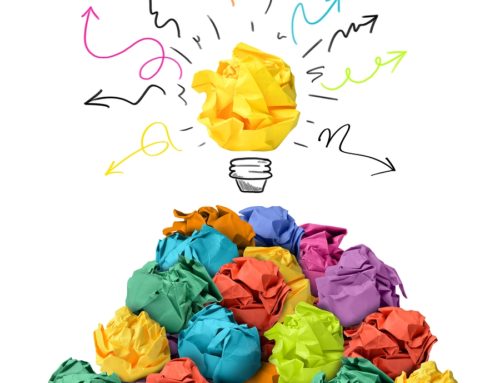A few weeks ago, the question of the week at Nonprofit Marketing Guide was “Where do you get your best writing ideas?”
Your answers went from cleaning to riding in the car to making something with your hands.
Me? I steal. And it’s great!
Let me teach you how.
It’s called a swipe file, a collection of proven or inspirational creative that copywriters and art directors keep as a ready reference of ideas for projects.
This creative streams into my email inbox every day in the form of emails. With the magic of filters and search, the best copywriting and campaign ideas are at my fingertips for any project I need.
Here are my 7 tips for building an incredibly useful email swipe file.
1. USE A DIFFERENT EMAIL ADDRESS
 Who needs more email, right?
Who needs more email, right?
You do.
If I had one thing to do all over again, it would be getting a separate email address for my swipe file. I’ve spent a lot of time training subscriptions to stay out of my inbox, which should be reserved for personal email.
That’s why I put this piece of advice first.
I use Gmail because it has near endless storage for free.
2. SUBSCRIBE TO A LOT OF OTHER NONPROFITS
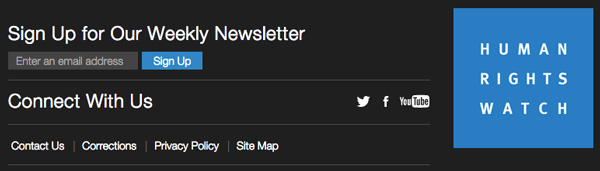
Doesn’t matter if they are bigger, or a competitor, or completely different than you, subscribe, subscribe, subscribe. Good ideas transcend boundaries.
3. SUBSCRIBE TO POLITICAL CAMPAIGNS

Presidential, congressional, gubernatorial and larger state races all hire professional copywriters. You get their best writing for free! And don’t stick with one political party…branch out! You can steal good phrases from anywhere.
Just fork over your email address. It’s Ok. See Tip #1.
4. FILTER BY NONPROFIT
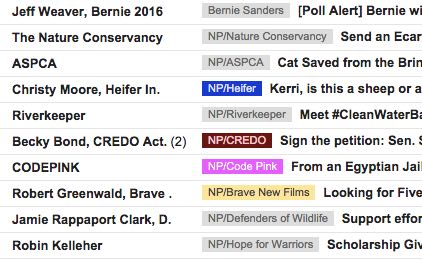
Make this automatic – every time you subscribe to a new nonprofit or political campaign, create a label for that entity.
Then create a filter that automatically adds the label to that nonprofit and gets that email OUT of your inbox.
Here’s the help section on Gmail Filters – https://support.google.com/mail/answer/6579?hl=en
5. LABEL AND FILTER BY HOLIDAYS

You can add multiple tags and filters, so let’s get granular and filter by holiday.
Here’s your starter list:
- New Year’s
- Valentine’s Day
- Earth Day
- Mother’s Day
- Father’s Day
- Halloween
- Thanksgiving
- Giving Tuesday
Not holidays, but I also label:
- Surveys
- Contests
- Matches
- Monthly Gifts
- Re-engagement campaigns
6. LABEL AND FILTER BY TRANSACTION
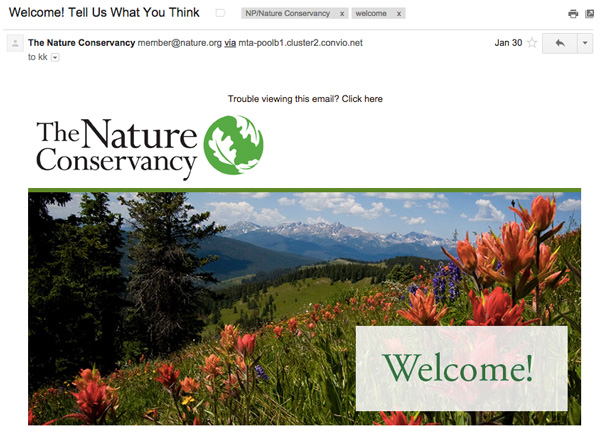
Every nonprofit should kick butt in Welcoming and Thanking supporters.
That’s why every time ANY entity welcomes or thanks me – from retail to nonprofit to my local library — I add my Welcome or Thank You label.
And of course, get it out of my inbox.
7. LET GO, AND LET GMAIL

Image credit: https://flic.kr/p/qvvwYo
I just recommended that you subscribe to a whole lot of emails. Don’t read them all. You can’t. You have a job to do saving the world and stuff.
Accept that you will not read everything, but with Gmail you can search everything.
Skim subject lines once and a while. Do a little organizing of monthly gift appeals or thank you’s once in a while. Maybe label extra good stuff with your own label.
That’s it! What are your tips for rocking a swipe file? Add your thoughts in the comments below.