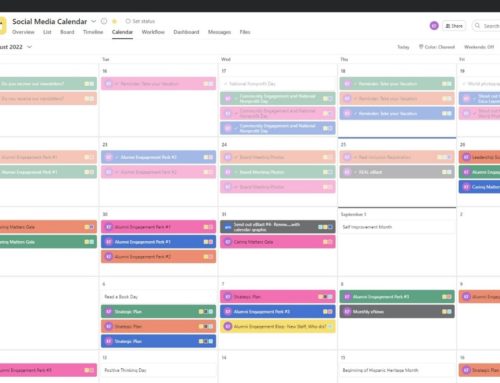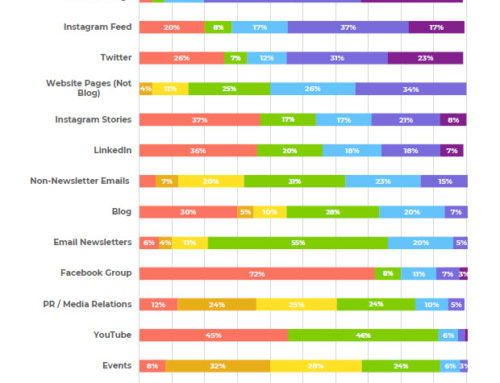When Sharon Sharp, the marketing and communications associate at the SPCA Tampa Bay, told me the story of how she launched an editorial calendar that no one used and then changed it up so that now everyone uses it, I knew you’d want to hear the story too.
Thanks for sharing, Sharon! ~Kivi
Guest Post by Sharon Sharp, SPCA Tampa Bay

Sharon Sharp, SPCA Tampa Bay, and her dog, Kaya
SPCA Tampa Bay consists of several departments that all hold events. When we took a hard look at our marketing efforts, we found there were inconsistencies in the representation of these events on our marketing channels. Information about changing marketing needs was not being properly communicated to the right people. We were missing key opportunities to market efficiently.
Our director of development met Kivi at a conference and was introduced to the idea of an editorial calendar. It seemed like a perfect solution to centralize all event communication and get everyone on the same page.
The First (Unsuccessful) Attempt at a Joint Editorial Calendar
Our editorial calendar started off as an Excel document in a shared drive on our server. It listed calendar dates and all our channels (social media, direct mail, newsletters, website, e-newsletter and appeals, etc). We encouraged all departments to add their events in the corresponding cell on the channels they wanted their event promoted on. They could include detailed event information such as times and dates, a blurb about the event, associated registration links, and staff contact information in a note on that cell.
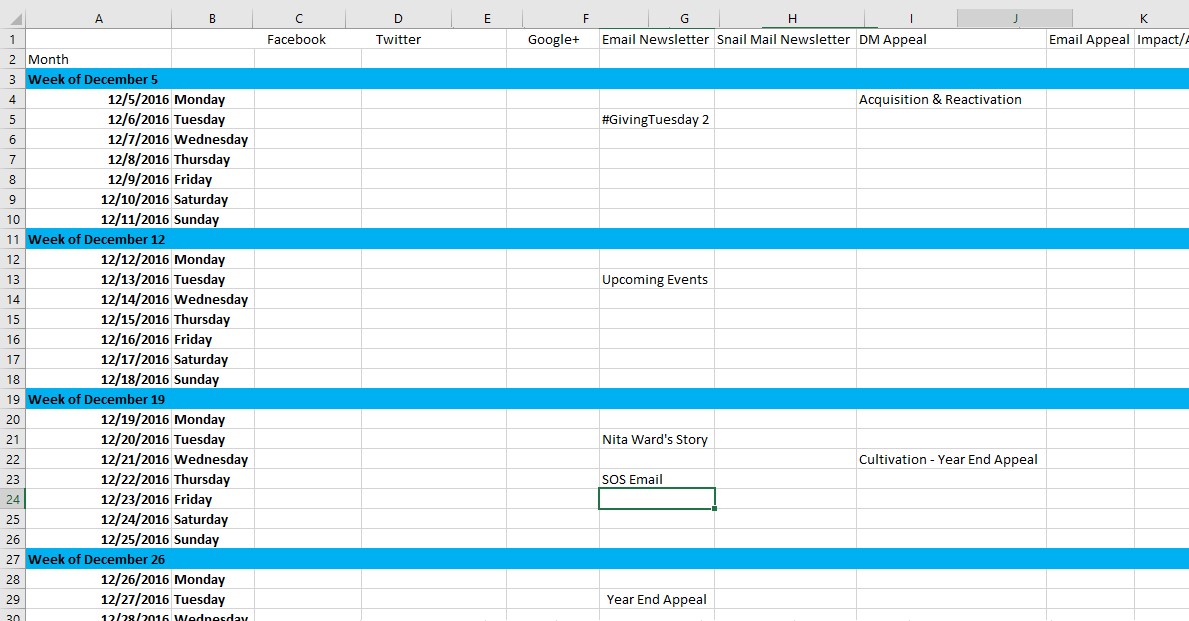
We rolled it out with high hopes.
Implementation failed hard.
Why It Flopped
Staff were not using the document at all. The editorial calendar manager was spending an incredible amount of time simply reminding co-workers that the calendar was there for their use.
Talking to staff, we recognized we had several problems:
- It wasn’t incorporated into what they were already doing day-to-day. It was another thing added to their to-do list.
- Without a prompt, staff weren’t remembering they needed to communicate information, whether to a person or into the document. Our Excel Editorial Calendar sat passively on the server and out of the forefront of their minds.
- We forgot they weren’t marketers. Expecting them to look at a ton of promotional channels and asking them to decide how often they should market and where was overwhelming and made them not want to use it at all.
The Second (Successful!) Attempt at a Joint Editorial Calendar
Our solution? Our organization uses Microsoft Outlook for our email and heavily uses the calendar feature for meeting appointments and to reserve resources like rooms and vehicles. Most staff live by their calendar alerts and view their calendars multiple times a day. By creating an editorial calendar within Outlook we could check problem #1 off the list: it was a tool everyone was already using! We could treat promotion efforts as “appointments to provide content” on the Outlook calendar and color code the appointment to communicate information about what marketing channels would be used.
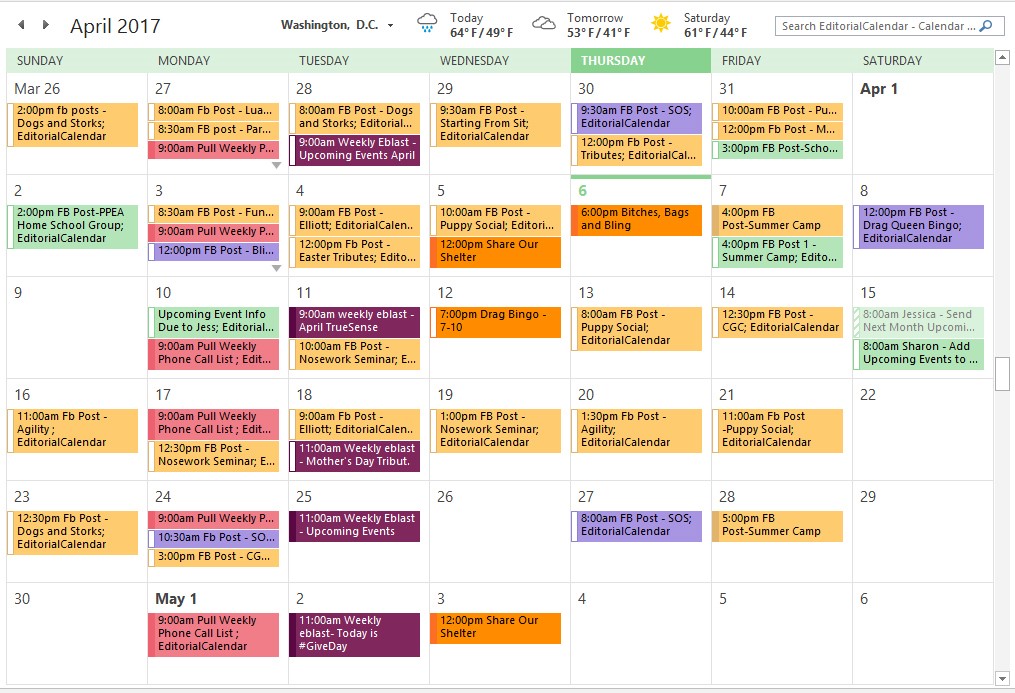
The Calendar Reminds Staff Automatically, So Staff Don’t Need to Nag as Much
By inviting relevant staff to each appointment we could get it to show up on their personal calendar and also create automated prompts (appointment reminders) keeping them engaged. There goes problem #2!
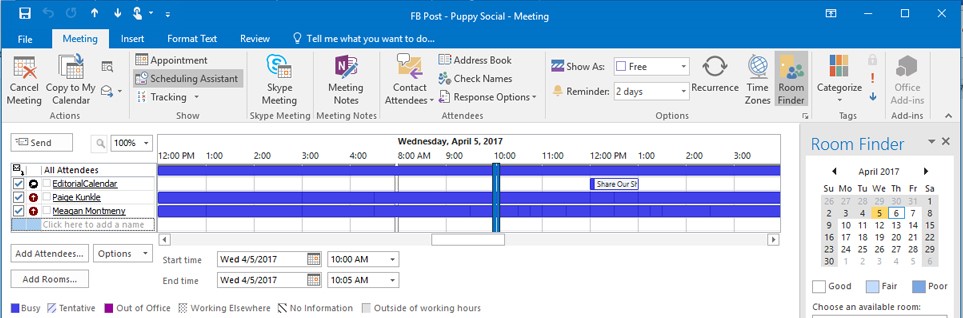
When the appointment reminder goes off they just need to open the appointment and drop their copy and photos directly into it for marketing staff to retrieve when they are ready to draft content.
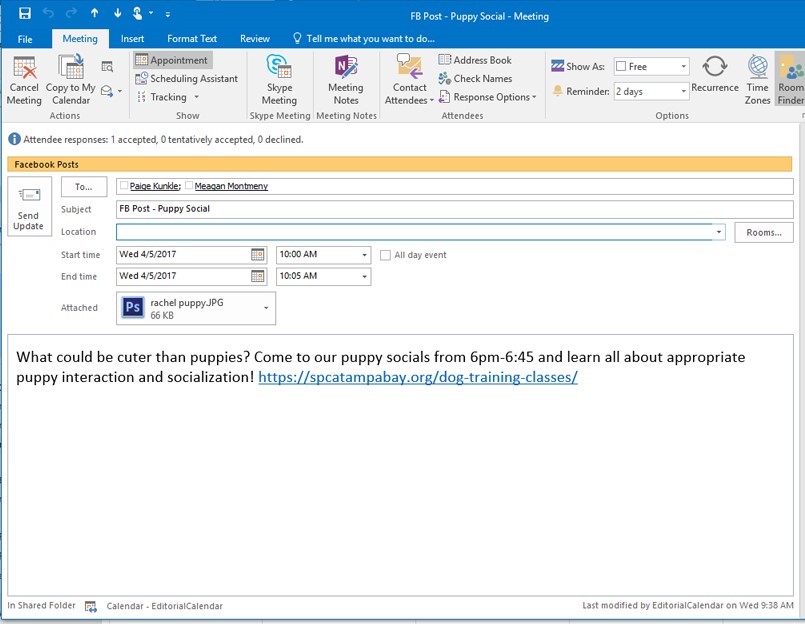
Marketing Staff Build the Plan and Program Staff Can Tweak It
Lastly, we decided marketing staff would go on the editorial calendar each month and add appointments that mapped out a suggested marketing plan for each event. To reflect changing marketing needs, event staff were encouraged to add their own appointments to the calendar. For instance, add an appointment if registrations were low and they needed additional promotion or cancel an appointment if registration was super successful and they wanted to skip that promotion.
Using this system we created a centralized place for information, provided marketing support by creating a skeletal marketing plan for all events, built in the capacity for event staff to update the calendar to reflect any changes in their marketing needs, and created automated prompts to keep them engaged using a tool they were already incorporating into their day.
I’m happy to report we now have five departments successfully contributing to the calendar!
Do you have a success story for getting program staff to participate in editorial planning and management? We’d love to hear it, so share in the comments.