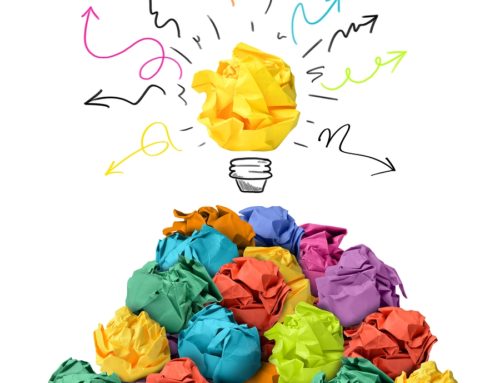You know that donor-centered communications are vital to getting and keeping your supporters.
During the coaching and feedback sessions for our fundraising writing e-clinics with Tom Ahern, he uses this little trick to instantly see how many times nonprofits address the supporter specifically by seeing how many times they use the word “you” in their writing.
Here is how he does it in Microsoft Word.
Find the “Replace” tool:
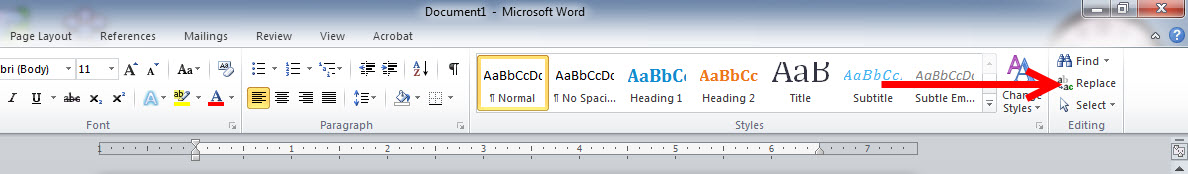
Then enter the word “you” in both the find box and the replace box and select “More>>”:
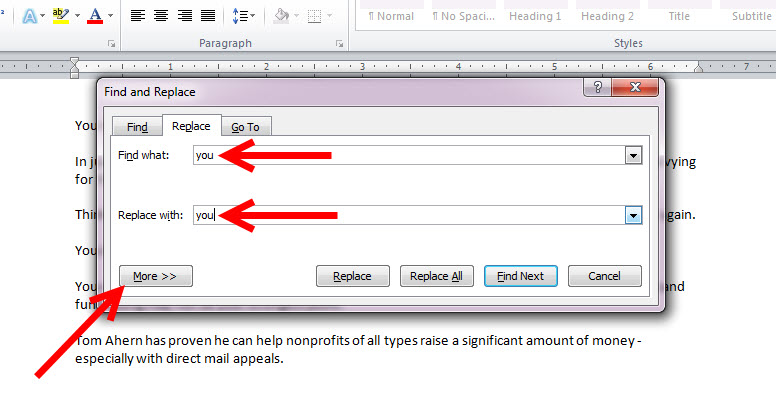
Then select Format:
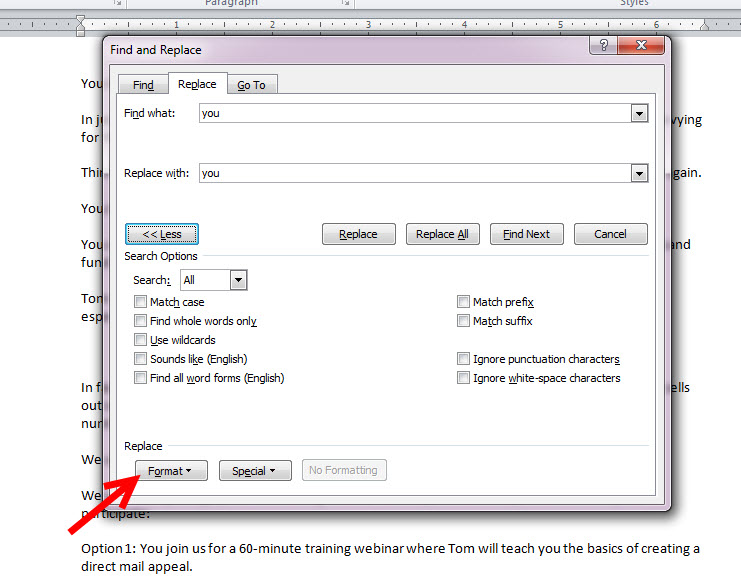
Then Font:
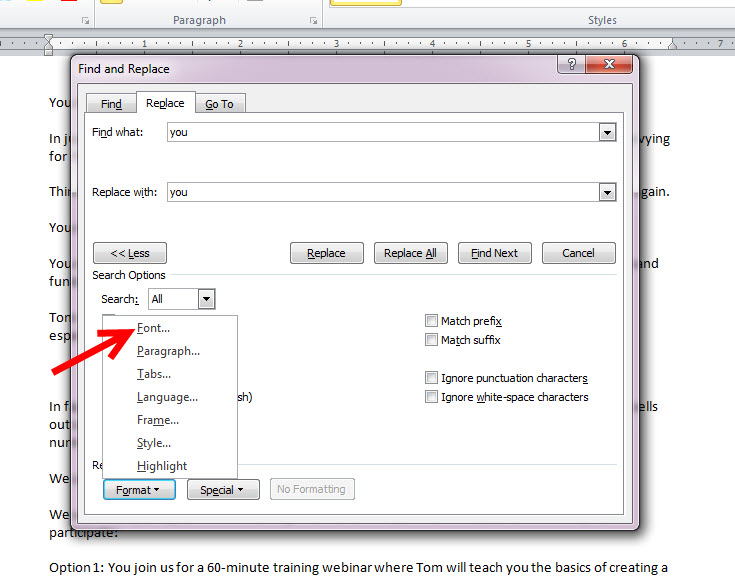
Then find Font Color and change it to red (or purple or pink – whatever color you want that will stand out!)
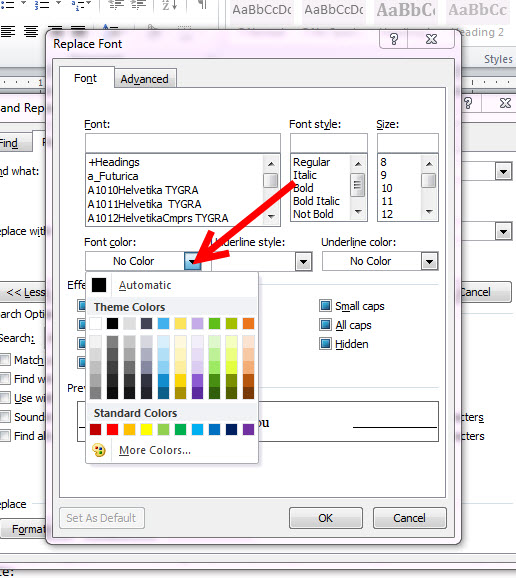
You can also make it bold, if you like, under font style or change the font entirely. Then select OK in that dialogue box. Then Replace All:
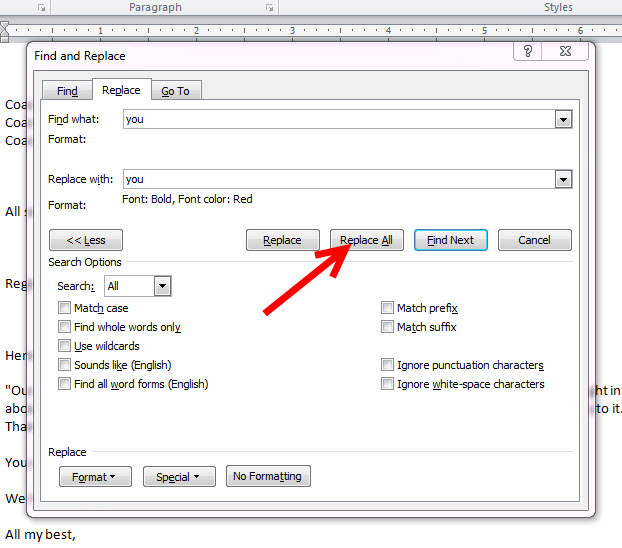
After you select replace all, another dialogue box will tell you how many times it found the word “you.”
(Actually it will tell you how many times the letters “y-o-u” are in that order That means it will also catch words like “youth” or “young” but you’ll get an idea. If you use the word “youth” a lot in your communications and you think it’s skewing your results, simply do another find and replace for the word “youth” and change the formatting back to normal.)
Select OK and your document will now show you at a glance how many times you have used the word “you.” This is from a recent email we sent on Tom’s direct mail training:
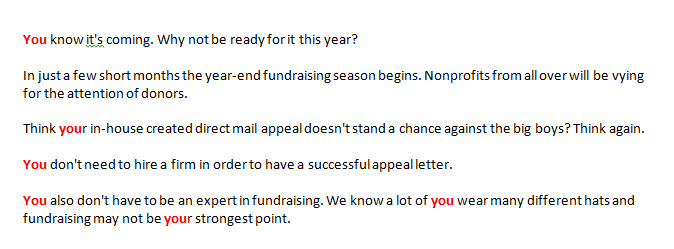
While knowing how many times you use the word “you” in your communications is a good indication of whether it’s donor-centered or not, it also depends on how you are using the word “you” in your work.
“You are lucky that we let you be a part of our amazing organization.”
is obviously not as donor-centered as:
“You are awesome!”
despite the fact the first sentence has twice as many “yous.”
Make sure the donor is the superhero of your story – not you!
What other tips do you have to make sure your supporters are front and center in your communications? Share in the comments below!