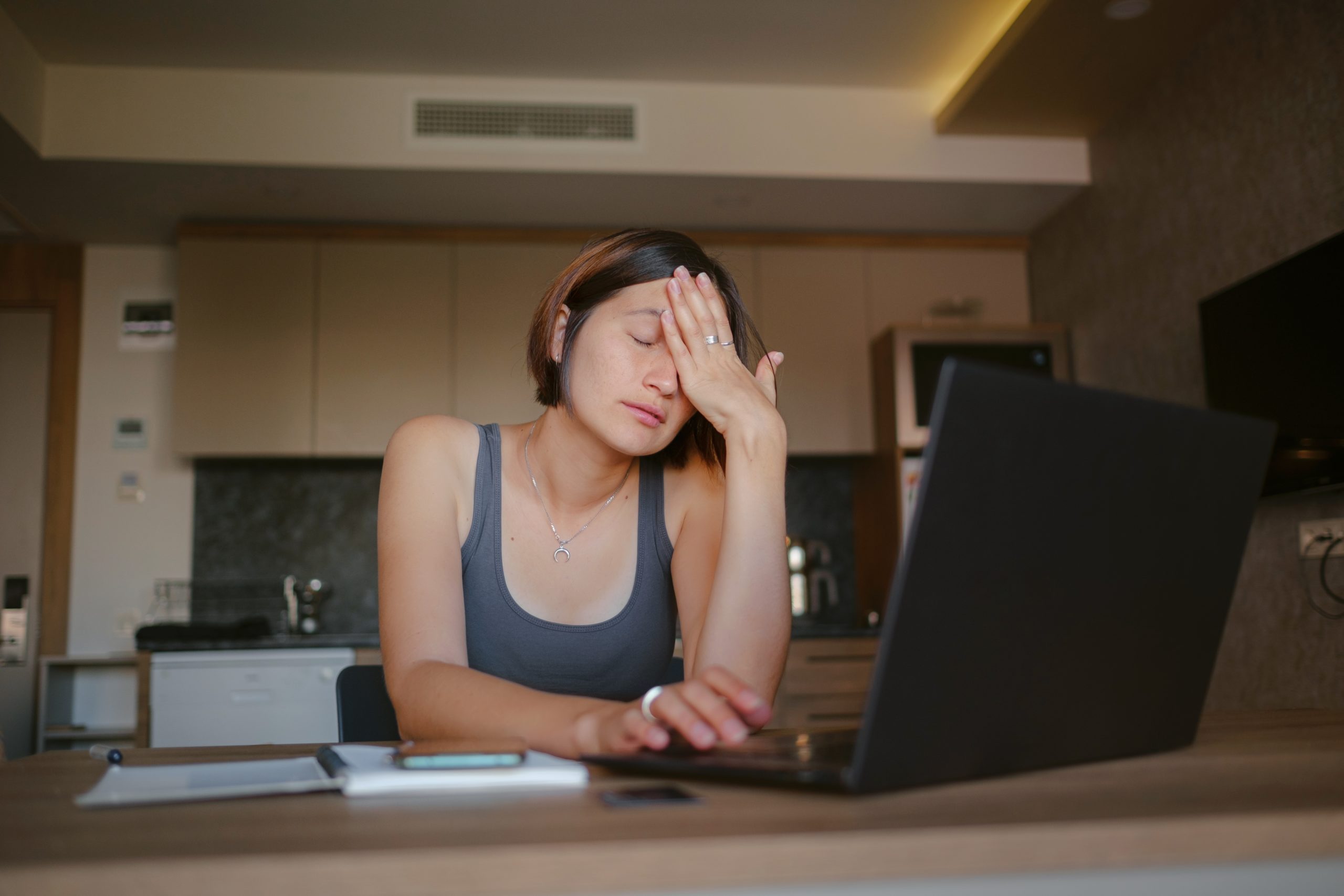
Pre-pandemic (March 2020), 67% of nonprofit communicators worked in an office or work site environment, with the rest split equally between home/remote or a hybrid of the two.
Now (as of December 2022), only 5% report working in an office or work site exclusively. Over a third (35%) are working from home or remotely, and a whopping 60% are working hybrid (some home, some work site/office). This represented a shift in working locations for 64% of nonprofit communicators.
This is just one of the trends we will share in the 2023 Nonprofit Communications Trends Report, which we will release on January 18, 2023.
Obviously, this was initially due to the Covid-19 pandemic. Beyond the pandemic, we know many good reasons for nonprofits to employ remote workforces. It can be perfect for nonprofits and perfect for employees. Benefits of a remote workforce include larger pools of candidates for nonprofit jobs and more employers when you are seeking work, work-home flexibility that is especially vital for parents and other caregivers, office space cost savings, and more.
While many people love working at home for these reasons, some serious drawbacks hit nonprofit communications staff hard. We have identified six primary concerns by talking with nonprofit communications pros over the last year. Many of these concerns linger now, long after the initial wave of sending people home during the early days of the pandemic.
1. Nonprofit communications staff working at home need fast internet speeds and fast computers to do their jobs effectively.
Nonprofits must help pay for or outright buy internet speed and computer upgrades at home, at the office — and probably both. They should also recognize that communications staff will likely need much better online and computing performance than other staff. Therefore, an “everybody gets the same computer and same internet speed” policy may not be adequate for your communications staff. Editing and managing video files in particular can consume tremendous amounts of processing speed and bandwidth.
Some nonprofit communicators report having better internet and computers at home and suffer from maddeningly slow speeds in the office. For others, it’s the reverse. If communicators are asked to work in hybrid environments, both should meet their needs.
2. Many homes are not set up for the ergonomic needs of communications staff who work at home on their computers all day.
While this is not limited to communications staff, they certainly need to spend much of their time with a keyboard and a computer screen. As employers, nonprofits should help ensure ergonomically sound working environments, including supportive and adjustable height chairs, lighting, monitor risers, etc. Stop making your employees balance their laptops on a wobbly stack of books in a dark corner of their bedrooms!
3. Many nonprofit communicators relied on “water cooler” talk and other in-office casual conversations to learn what was really going on in their organizations.
Nonprofit leaders at executive and programmatic levels are notoriously bad about looping their communications teams in early enough. Comms work they think should take a day actually takes a week, and what they think should take a week takes a month or more. Communications directors need a heads-up much earlier than most people think. It’s impossible to produce excellent, strategic work at the last minute.
Ideally, leaders would loop comms staff in much sooner across the board. But at least in the office environment, there was a much better chance of hearing updates through the office grapevine, impromptu conversations, and simply overhearing others talk. All of these are now mostly gone.
Project management tools (like Asana, Monday, etc.) and internal chat tools can help immensely, but only if used consistently across the organization.
While comms staff generally want better internal communications, they don’t want it at all times of the day and night. Boundaries, please.
Your communications staff cannot shine a light on your organization when they are working in the dark. ~Kivi Leroux Miller
4. There are fewer opportunities for creative thinking and problem-solving with colleagues when you are working at home alone.
Sure, there are many ways to facilitate creative thinking and problem-solving conversations over Zoom or Teams. But it’s hard, even for the best of us, to do that on the spot, on schedule, on a video call. The most creative conversations are messy ones that often start and stop and start again. They don’t take place in the confines of a single scheduled meeting.
Nonprofit communicators miss the ability to casually bounce ideas around with others, to get quick feedback, and to dream out loud with their colleagues.
5. Collecting front-line stories is much harder for nonprofit communicators working from home.
Storytelling that illustrates the nonprofit’s work is an essential tool for nonprofit communicators. Yet, stories can be tough to obtain from nonprofit staff for various reasons, even when you work in the same physical space.
When you, as a communications professional, can’t see the story happening with your own eyes, you are dependent on the eyes and ears of others. If you don’t see those colleagues regularly, it’s easier for them to forget that they should relay the stories back to you.
It’s doubly hard to get them to take videos or photographs that you can use without being there in person to reinforce what you need and why and to offer video and photography ideas and tips.
6. The need for better internal communications processes, information sharing, and data retention often falls on . . . communications staff.
Across the board, nonprofit staff working at home or in hybrid environments need strong internal communications policies and encouragement to be more intentional about including others in conversations. Nonprofits also need information sharing, data retention, and security policies across the board.
When leaders don’t assume these responsibilities (as they should) and organizations are too small for dedicated IT, administrative, or operations staff, these roles often fall on to the communications staff.
When everyone was sent home in the early days of the pandemic, communications staff were often the ones already operating successfully in a cloud environment. They could lead their small nonprofits into working exclusively online.
Unfortunately, this is one of those “other duties as assigned” that does demand management attention and special focus. It should not be delegated by default to communications staff long-term. They were hired to focus on external communications, not internal communications and operations.
Does all of this mean you should force your nonprofit communications staff back into the office? No, it absolutely does not.
Instead, nonprofit leaders should be talking to their communications staff about these concerns to see if they are real in their personal experiences working at your organization.
It also means that nonprofit leaders need to establish expectations for internal communications, especially for collaboration across the organization, especially with your communications staff and programmatic departments. Even if you thought you took care of this before, trust me, it’s time to check in again.
It means leaders must spend some money on equipment and utility upgrades.
Finally, and perhaps most importantly, it means nonprofit leaders must make themselves more — not less — available to the communications staff. That’s what will enable communications staff to do the best job possible for the mission of the nonprofit.
Want more?
Guest Blogger Brooke Black shared her advice in The Next Normal: There’s No Going Back.
For a little trip down memory lane, read the post I shared in March 2020 called Getting Ready to Work at Home for the First Time.





