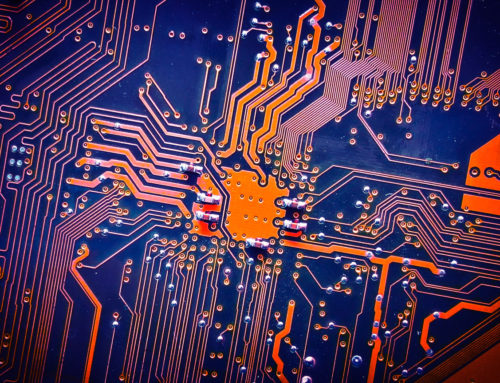One of the best tactical sessions I attended at NTEN’s Nonprofit Technology Conference week before last was “Optimizing Your Site for Search Engine Performance: And We Ain’t Talkin’ Just Keywords.” Here is the slide deck. It’s a mouthful, but it boils down to this one simple idea: Getting Google and other search engines to point people to your website. The presentation goes beyond simply making your site “search engine friendly” to making it truly “search engine optimized.”
One of the best tactical sessions I attended at NTEN’s Nonprofit Technology Conference week before last was “Optimizing Your Site for Search Engine Performance: And We Ain’t Talkin’ Just Keywords.” Here is the slide deck. It’s a mouthful, but it boils down to this one simple idea: Getting Google and other search engines to point people to your website. The presentation goes beyond simply making your site “search engine friendly” to making it truly “search engine optimized.”
If what follows is too technical for you, check out this introduction to SEO (search engine optimization) for nonprofits. If that’s too technical, start with the CommonCraft video on search.
Below are a few standout points made by the panelists (nptech friends, feel free to correct anything I’ve oversimplified by leaving a comment).
Use on your site the keywords that people actually type into Google. Don’t use “Art Quilts for Purchase” on your site when searchers are much more likely to actually type in “Art Quilts for Sale.” Think in terms of the goals of your searchers. The speakers recommended several free or affordable keyword research tools, including
Google’s Keyword Tool [No longer available]
Get more specific with your keywords. If you are having trouble getting your site to come up on broad terms like “climate change,” get more specific, like “western land climate change.” Focusing in on your niche will help the search engines bring the right people — the ones truly looking for your content — to your site.
If you want to rank highly for a specific keyword, you need to devote a page to content on that keyword. You can’t just talk about it generally on all of your pages.
It’s all about links. High-quality links to your site (i.e. links from reputable sites) are incredibly important to your search engine rankings. It’s like being cited as an expert in Google’s eyes. Mentions of your site in social media will become increasingly important as the search engines start to include all the chatter in social media into the algorithms.
The anchor text that others use when linking to you (what’s underlined on their site) is also important. If you already rank highly for your org’s name, then working on getting people to link to you on your keywords is your next step. For example, if you run Smithville Senior Center and your site already comes up first when we search on your name, then ask colleagues to link to you using anchor text like “elder care” or “senior daycare” or whatever your keywords are instead.
Use the same strategies for your internal links (from one page on your site to another). Use those keywords – not meaningless anchor text like “click here.”
Strategically place your keywords. Your keywords (what you want Google to think your site is about) belong
- in your site navigation (your menus),
- in your page titles (what appears at the top of your browser tab, which people often don’t see, but search engines do),
- in your URLS (in the https://www . . . limit to three words for best impact, with hyphens in between),
- in your headlines formatted as H1,
- within the body copy on the page,
- within the linked anchor text (what’s underlined with links attached), and
- in the ALT descriptions of images.
The rule of left to right applies, as does top to bottom. Words at the start of a headline or page title are more important that words at the end. The first paragraph is more important than the second paragraph. If you have a lot of code on a page, try to get it near the bottom, so the keyword-rich content is at the top of the page.
Don’t sweat keyword density. Those keyword density tests that people were all excited about a few years ago aren’t as important anymore. You do need to have your keywords on your page, but don’t worry about trying to use them a certain number of times within an article of a certain length.
Coax the traffic you do get to where you really want it. If your web analytics tell you that certain pages on your site get lots of traffic, but those pages aren’t necessarily the ones you wish were getting all the traffic, then add links to your newer pages from those older ones. For example, if an old photo album page gets great traffic, include links to current information prominently on those pages.
If you need to remove an old page that gets good traffic, be sure to use a 301 redirect to send that traffic to the next most relevant page. Don’t just drop a popular page entirely, because you’ll be giving up your Google authority (or “Google juice”) for that page. Leave 301 redirects in place for at least three months.
Don’t water down your page titles with your org name. Take your nonprofit’s name out of your site’s page titles, because it waters down the other keywords in your titles. If you can’t take out the name entirely, put it after the topical page title. The exception, of course, is if your organization’s name is actually made up of good keywords.
If certain pages on your site are already ranking well, don’t change the page titles. But where pages aren’t ranking well, editing the page titles is the first place to start.
Work on your page descriptions. They are important not only to the search engines, but in getting the right people to your pages, because the descriptions are often excerpted and shown in search results.
Make your pages load faster. Google has confirmed that it is also taking how fast a page loads into consideration when deciding whether to rank it highly or not.
Give it time. Measure your success in increasing your search engine rankings on your keywords over months and quarters, not days and weeks.
Getting your website to rank well for your keywords is an important long-term marketing strategy for every nonprofit. This list of tips is a great place to start those conversations with your marketing and IT staff on how to best improve your website’s performance.
P.S. Here’s what’s coming up next in the Nonprofit Marketing Guide webinar series:
April 20: Switching from a Print Newsletter to an Email Newsletter
April 28: Creating a Social Media Policy for Your Nonprofit
May 11: Turn Your Fundraising Event into the Best Party in Town
May 13: Nonprofit Writing Stinks! Bring Your Writing Back to Life
May 20: Writing Moving Profiles about Donors, Clients, and Other Supporters
May 25: Powerful Programs and Amazing Auctions for Your Fundraising Party