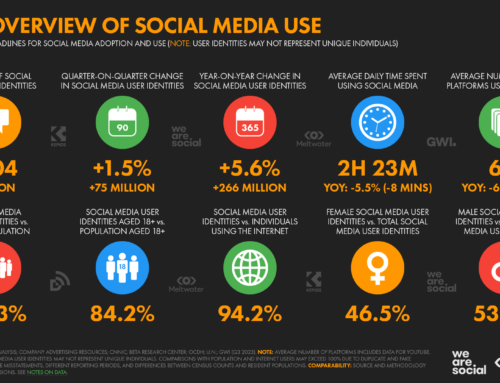I’ve received several questions about the Twitter tools I use, so here are my five favorites. Yes, to use Twitter as efficiently as possible, you actually need to do more than what Twitter.com offers!
I’ve received several questions about the Twitter tools I use, so here are my five favorites. Yes, to use Twitter as efficiently as possible, you actually need to do more than what Twitter.com offers!
1. TweetDeck or Seesmic Desktop
These tools let you put people you follow into groups, which is essential once you start following more than a couple hundred people. I currently have groups for nonprofit marketing pros, nonprofits, social media “big brains”, nonprofit tech, and a few others. They will also break out all the replies to you and mentions of your username into separate columns so you can keep track of conversations and retweets. Of course, you can also set up special searches, like your organization’s name or keywords or tags you want to follow.
Both tools do just about the same thing with the differences being fairly technical and/or aesthetic at this point, so pick which ever fits you best. Mashable has been reviewing the constant upgrades to both tools. I’m using TweetDeck for now, but like Seesmic just as well.
2. TwitterFeed
This turns the title of your blog posts into tweets, including a link. So this post here will automatically appear in my Twitter stream shortly after I publish it as “kivilm blogged on My Five Favorite Twitter Tools” with a shortened link to this post.
3. Selective Twitter for Facebook
This Facebook application (add it to your personal Facebook profile) lets you update your Facebook status through Twitter by adding #fb to the end of your tweet. There are other applications that update your Facebook status every time you tweet. But I don’t want everything I put on Twitter to appear as my Facebook status. For example, if you are having a conversation with someone on Twitter, only your side of the conversation would get sent to Facebook and it doesn’t make much sense to your Facebook friends. If you only use Twitter to post “updates” and don’t engage in much banter or replies, those other “all tweets to Facebook” apps will work for you.
4. Friend or Follow (now I’d pick Tweepler)
A great tool to catch up with the people who are following you, but you aren’t following back, and vice-versa. The best part is you can export the list as an excel file and it will also include the person’s profile description. This is great for people like me who fall behind on following. Now I can export this list every now and then and see who I need to go follow. No, I don’t follow everyone who follows me. Some people are clearly just trying to get higher follow/following numbers or work in industries and/or tweet about things completely unrelated to what I care about. If you choose to follow everyone who follows you, then you definitely need to set up groups in TweetDeck or Seesmic to maintain your sanity (assuming that you actually want to read what others are tweeting!)
UPDATE on 7/9/09: I’d replace Friend or Follow on this list with a tool I just used to process 500 followers: Tweepler. You can quickly follow or ignore based on their profile and click to see their last few tweets. By the way, if your updates are protected, I’m not following you unless I already know you well.
5. TweetLater
OK, I admit I haven’t actually used this one yet, but I just heard about it from @johnhaydon and I will definitely use it soon! It allows you to schedule tweets for a later time. When you end up doing a lot of work at night like I do, this is great, because it allows you to work at night, while sharing that work during the day when most people are actually using Twitter.
John is a great source for all things “Twitter for Nonprofits” so check him out. Darren Rowse’s Twitip is also a goldmine, though not specifically geared to nonprofits.
Bonus for Blackberry Storm Users: I tried several different apps that were supposedly optimized for the Storm and landed on TinyTwitter as my favorite — go to https://m.ttwt.at from your mobile browser to download over the air. I use that, along with the mobile Twitter site — https://m.twitter.com