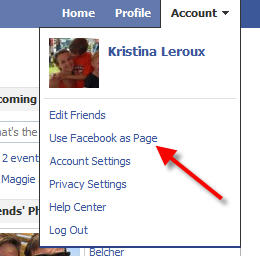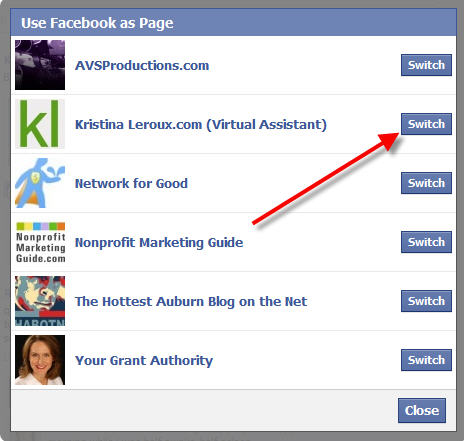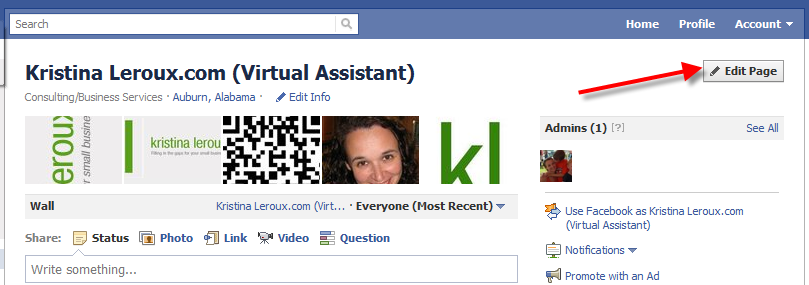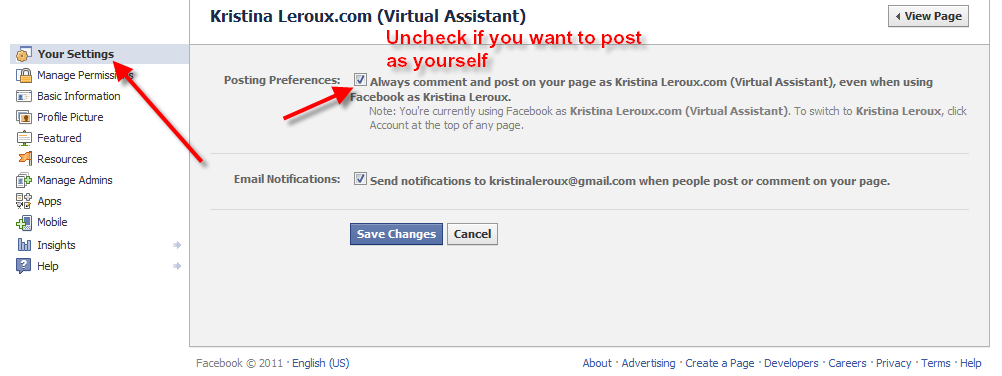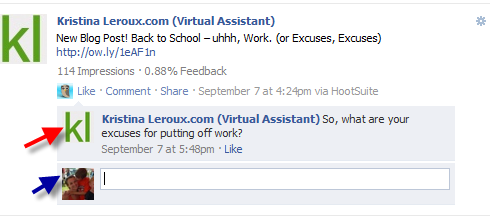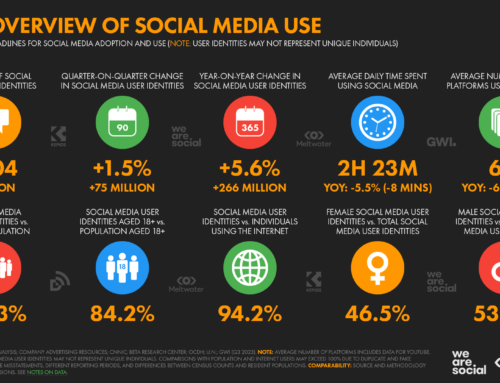I get this question so often, that I asked Kristina if she would re-post this tip she shared on her blog last week about posting to your Facebook page. She’s tailored this version to nonprofits for us. ~Kivi
Guest Post by Kristina Leroux
Before I get started, let’s establish a few definitions as I know Facebook terminology can be a little confusing. Your Facebook page is that thing on Facebook you set up for your nonprofit. Your personal Facebook profile is that thing on Facebook you use to play Farmville and wish your friends “happy birthday.” We good now? Let’s get started!
So, you set up your Facebook page and are getting some folks to like your page. You’ve read the million blog posts and articles on how you have to post great content and engage people in order for your page to be a success. You have a plan, but you aren’t quite reaching everyone you want to reach. What can you do? Use your page like you would your personal profile! Here’s how:
Don’t be a spammer. I am going to give you some tips to help you get your organization out there, but I am hoping you won’t use those tips to spam other pages. Spamming is ugly. Don’t be ugly.
Find where your audience IS hanging out on Facebook. Think about the kind of person you really want to reach. Now think about other pages those people like already. Chances are, they are pages you are already personally involved in – just not as your organization.
Like those pages as your organization. How do you that? Simple. You can use Facebook as either your personal account or your page account. Follow these steps:
1. Switch to your page by clicking on “Account” then “Use Facebook as Page.”
2. If you are an admin of more than one page, find the page you want to use and click “Switch” button.
3. Now search for those pages you are interested in and “like” them as your organization. (You can’t make friends with people as your organization, but that’s a little creepy anyway.) You can then comment on those pages using your organization. For those of you easily confused, you can tell whether you are using your organization’s page or you personal profile by looking at the thumbnail picture before you comment.
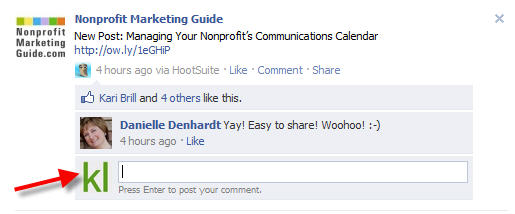
Unless, of course, you used the same picture for your page as your did your personal profile. Then you’re on your own, buddy.
Now. Like I said before, do not abuse this feature. Post relevant and helpful content and don’t try to sell yourself. You’re just part of a conversation. This isn’t a bullhorn.
Who to like? Start with anyone your organization has a relationship with. If you have a partnership with any local businesses like those pages. Do you support certain politicians? Like their pages. Work closely with another nonprofit? Like their page. If your cause is health related, like your local hospitals or clinics. Animal related? Like veterinarians or other shelters.
What to post as your organization? Start slow. Check out the pages and see how they handle discussions and whether they allow posts by others. “Like” a few status updates or photos. If they ask questions, answer. Ease your way in and establish yourself as a valuable member of the community – not as a pushy spammer.
Bonus! If you ever want to post to your page as yourself, you can do that too! If you are a volunteer, there may be times you want to post as yourself and not represent the organization. This will also be helpful for getting the discussion going. First, make sure you are using the page as yourself (go back to “Account” and then choose “Switch back to…”) Go to your brand page, then click on “Edit Page”
Then go to “Your settings” and see below:
Now you can do this:
Kristina Leroux is Kivi’s little sister and executive assistant. She also runs Kristina Leroux.com, a virtual assistance service that provides online administrative support to nonprofits and entrepreneurs who need to spend more time focusing on their passion to help others and less time worrying about administrative and technical issues. You can find her on Facebook and Twitter or email her at kleroux [at] kristinaleroux [dot] com. For more “how-to” posts, check our her blog also.