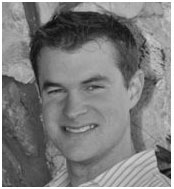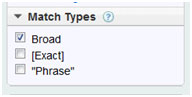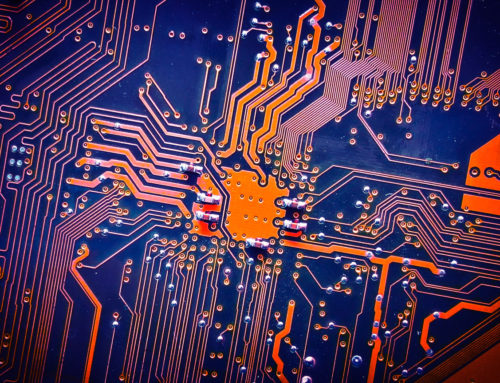In this guest post by Timothy Spell of nonprofitcms.org, you’ll pick up some great advice on doing keyword research, which is the first step toward applying for and using a Google Grant.
Does $9,500 or even $40,000 of advertising spend per month sound alluring? That is what Google is offering any non-profit willing to abide by a few guidelines, and learn how work with their Adwords system. Google Grants is a tool non-profits can utilize in order to place ads within Google search results. From personal experience this system can be gangbusters, and in other cases it is not always helpful. Here is one invaluable tip before considering the program.
Research Search Trends First: It’s not best to simply hurry up and apply. For starters, the application will take months to be reviewed, worse if you are rejected or unsure how to manage the grant, anticipate additional time before actually realizing any results. Grant recipients must understand how to use Google’s Adwords system, target keywords, and create ads that direct visitors to pages on your website that are relevant to the ad.
Above and beyond learning the Adwords system you’ll first need to find out if search based advertising is going to work for your organization. Here is how to find that out:
To begin, ponder the reason why your organization needs exposure on search engines. A bad answer to this question is along the lines of, “Well, it’s good to be on Google, because everyone is on Google.” Search marketing means that you’ll need to target search terms, or specific keyword phrases commonly typed into Google. For example, if I’m an Italian restaurant owner based in Ballston, VA (which is a smaller neighborhood within Arlington, VA) I want to connect with Google users typing in “Italian Restaurants in Ballston” or “Best Italian Restaurant in Arlington VA.”
Based on this example, consider what terms you believe your non-profit needs to show up for? It’s best to brainstorm this question for some time and create a list of possibilities. For instance, if the organization I’m with delivers grants to green businesses I would want to target a term like “sustainable business loans” or “financing for sustainable companies.” If I work with an animal shelter, possibly I target terms like “puppies for sale in Ballston,” or “fox terrier dog for sale in Virginia”
Once a complete list of terms is created the moment of truth arrives. Are people actually searching for my desired terms? Without search traffic, your grant will be meaningless. To find out if search traffic exists use this free keyword tool provided by Google . Here are some tips for using the tool:
> Checking the box labeled “only show ideas closely related to my search terms” will limit results so that the tool only returns phrases that include keywords you specific. Not new ideas for related terms.
> Exact targeting (a filter option on the left after results appear) returns the exact number of estimated searches per month.
> Broad targeting returns the estimated searches per month that include your keywords. For instance, if the keyword “hot dog with relish” was entered into the tool it’s likely the exact estimate will be smaller than the broad estimate. On the broad setting the term “hot dog with relish” may also count results for such phrases as “hot dog relish” or “relish dog.” Broad targeting ignores the exact order of keywords and returns estimates including any combination of the phrases entered into the tool.
> The local column vs. global column: Local is US based, Global includes estimates from all of Google search portals.
> The competition column is less useful, or indicative of the actual competition. Use it as a light indication of how many other sites are targeting the term.
Conclusions:
If the keyword search tool shows considerable traffic for your targeted terms the grant will be of value, without solid indicators of traffic the grant can waste valuable time better spent on other marketing objectives.
Timothy Spell is the president of nonprofitCMS.org, a company whose mission statement is to develop amazing websites for non-profits. In addition to the 100+ nonprofit web sites developed under his supervision, he serves the community through a multitude of webinars and educational events in coordination with other nonprofit leadership groups such as Nonprofit Spark, NP Solutions, CAN, and the Center for Nonprofit Advancement. To read more about non-profit web development and non-profit web design, go to www.nonprofitcms.org/blog.