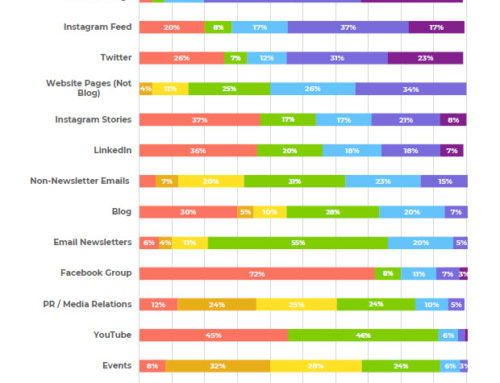In my first blog about how I use Asana, I outlined how I (who is, again, by no means an Asana expert) use this platform to capture, organize and create stories for our organization. I use these collected stories as blogs, newsletter articles, media pitches, and social media content. You may be wondering how I organize all of this communication. If you guessed Asana, you get the day’s gold star. Pat yourself on the back. Take the day off. Ok, maybe don’t go that far. You have things to communicate!
Today, I want to share how I utilize Asana to organize my social media and communications calendar. Full disclosure. I used to use Microsoft Outlook calendar to manage this. I thought I was being productive, transparent, and organized when I first pitched the idea of adding a “communications calendar” to our organization. However, I soon discovered that I was the only one utilizing it. I would get questions like, “When is this topic getting posted to social media?” or “When is eNews distributed?”
When LM switched to Asana, I explored their existing templates and found that I could easily customize them to fit our communications needs. Here’s how I do it:
Calendar:
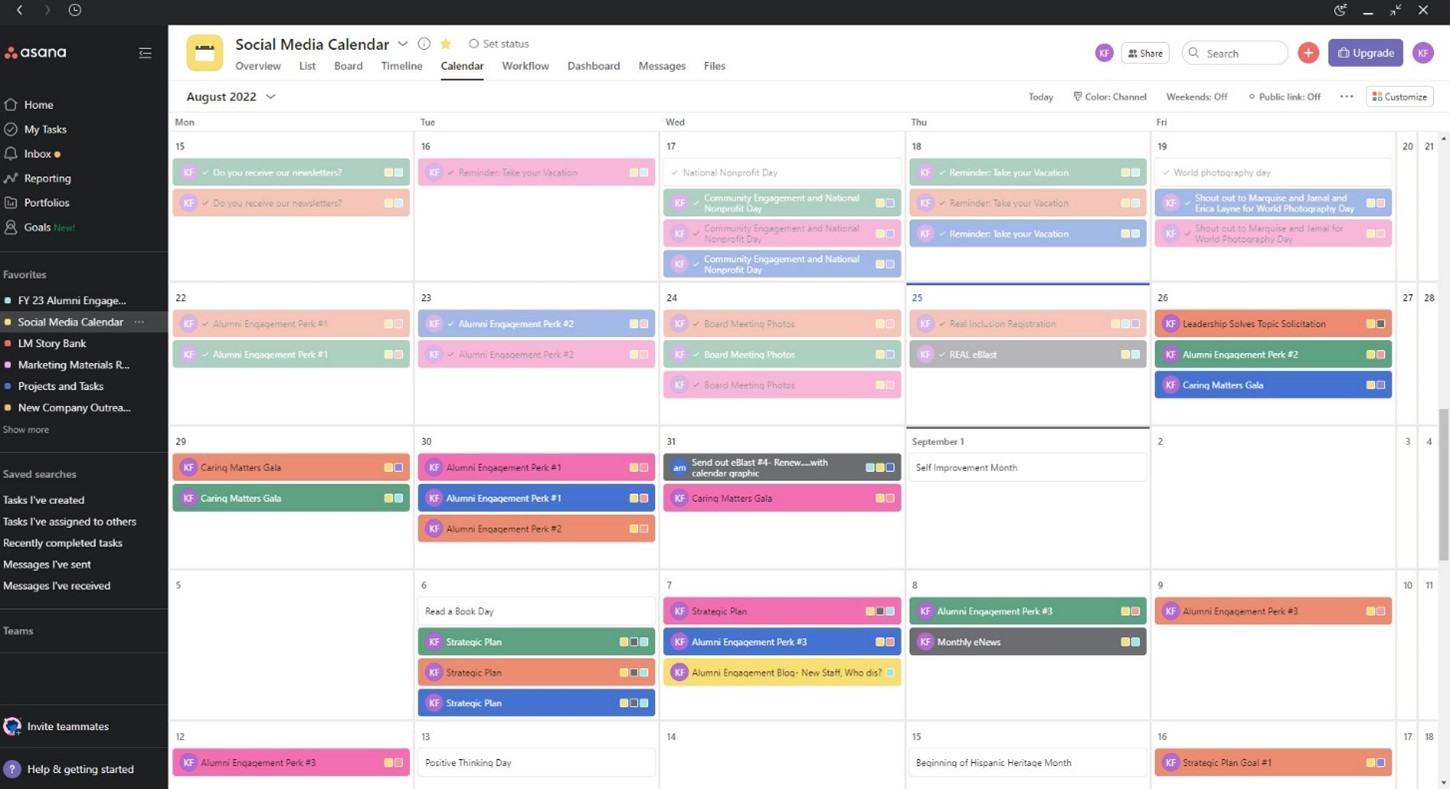
This view is straightforward. When planning out the calendar (especially the social media side of things), I find it helpful to map out the subjects of my content and assign it to my social media channels. Each channel has a specific color so I can see what content I post and to what channel. I also include scheduled eblasts and ideas for content (By the way, did you know that NPMG has a helpful monthly content guide? I was not asked to mention it, but I use it ALL THE TIME. So helpful!) As I mentioned in my last blog, I use several views of the same project to keep me on task.
Here is the same project in List View:
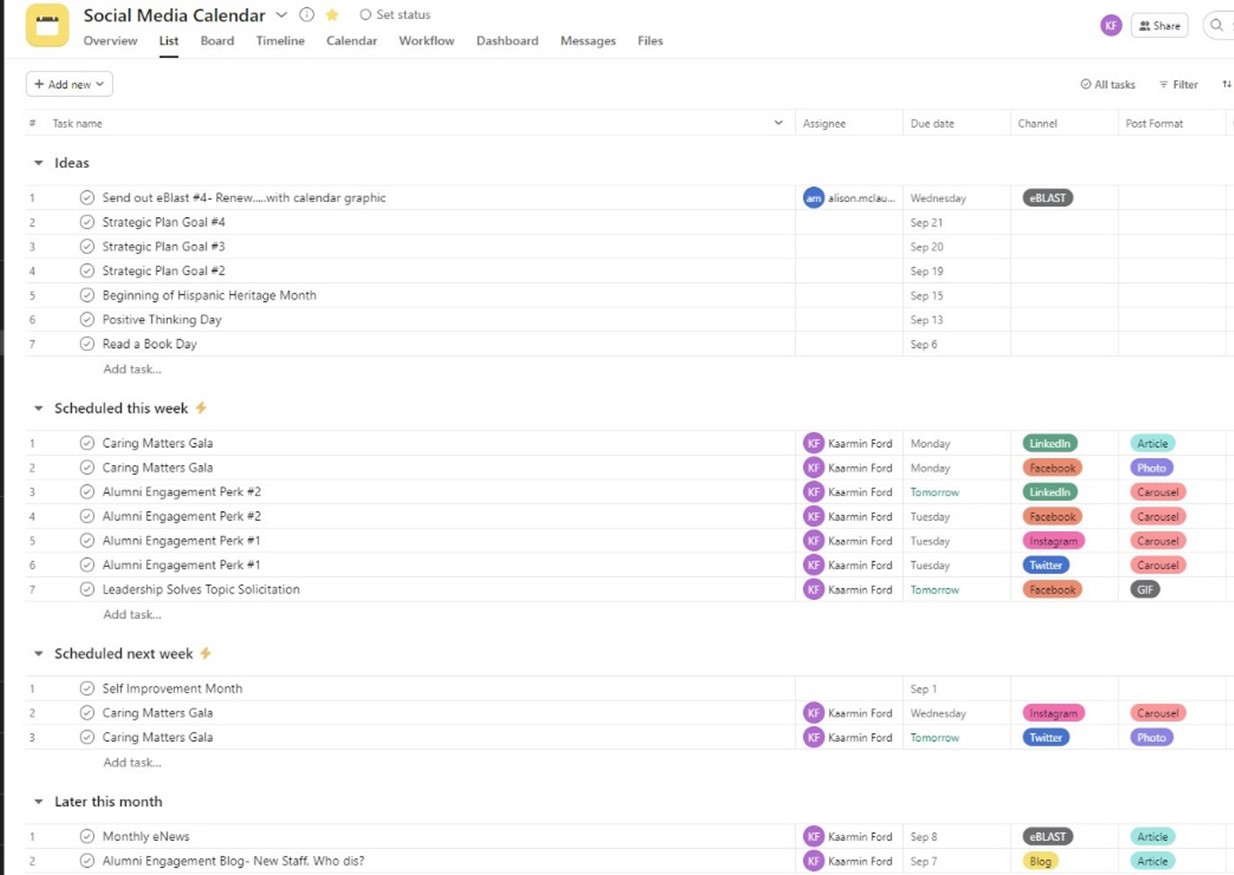
Here, I get a clearer picture of scheduled content and ideas that are being discussed among the team.
Let’s move on to the meat of the tasks.
Tasks:
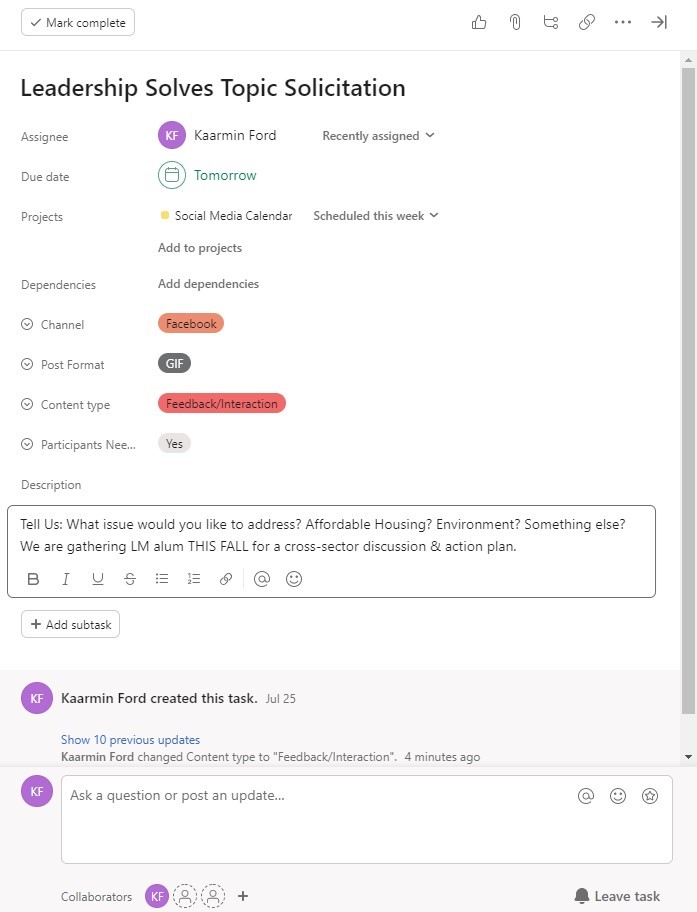
Here, I begin to organize my posts. I decide on the social media channel, the post format (Is it a gif? Photo? Article? Video? Etc.), and the content type. (promotion, engagement/feedback, thought leadership, etc.) I will also assign a person to handle the post and, if I am SUPER organized, the verbiage that will accompany the post. I also love Asana because I can add subtasks. So, if I need to create accompanying graphics, I can add them here, along with any instructions for the designer. This is the perfect place to assign a subtask if you work with an outside designer or team member. In this case, I left off the subtask because the designer is me.
Linked Tasks:
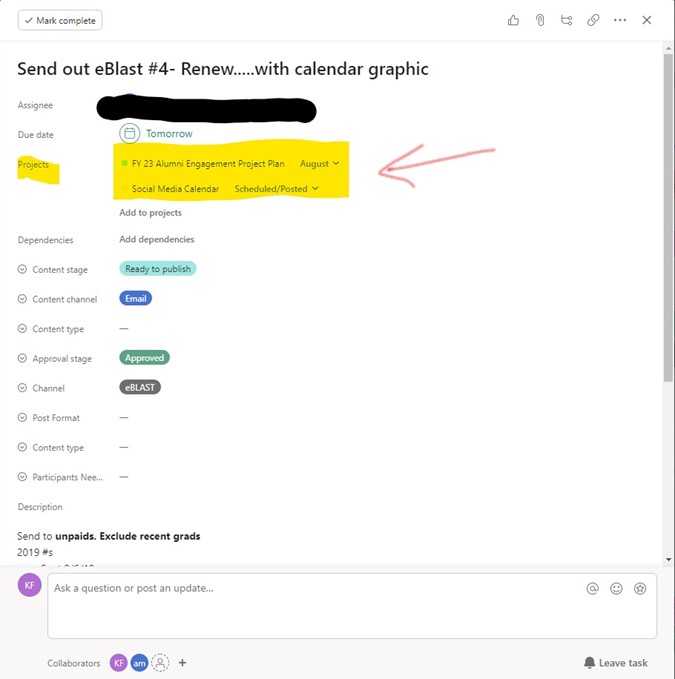
Speaking of working with others, Asana allows you to link tasks to multiple projects. Part of our work includes engagement with Alumni, so I work with our Senior Manager of Alumni Engagement for specific communication items like eBlasts. When she assigns them to me in her Alumni Engagement Project, she will add the task to the Social Media/Communications Calendar at the same time. This way, with one click, I can ensure that this communication fits into my calendar and plan. It will also include the tags established in both projects so that we both stay organized.
Finally, I am a massive fan of workflows in Asana. I configure specific flows that automatically move my tasks from “ideas” to “completed.”
Workflows:
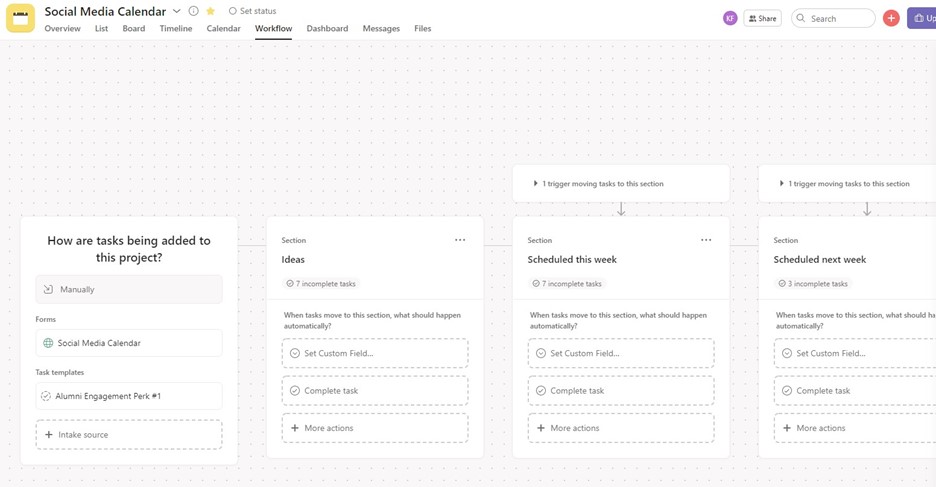
The organizational possibilities are endless. If you don’t know where to start, start with a template. It will allow you to include the critical components and organize them for your organization’s specific needs.
How do you track your organization’s communications?
Kaarmin Ford, MA (She/Her/Hers)
Mission-forward work has been a mainstay throughout Kaarmin’s career. In her role as Senior Director, Communications & Engagement at Leadership Montgomery, she works to create and execute the organization’s communications, branding, and outreach strategy. Prior to her role with LM, Kaarmin spent seven years with the Alzheimer’s Association as part of the outreach and development team. Outside of the nonprofit world, Kaarmin has worked in media, banking, and state government. A native West Virginian (Country Roads, anyone?), Kaarmin currently lives in the Washington, D.C. area and enjoys trivia, a good cup of tea, and all things America’s Test Kitchen.
Need more help with software platforms? Join our Free Membership to access our Private Community with dedicated spaces to software choices, content creation, and more.