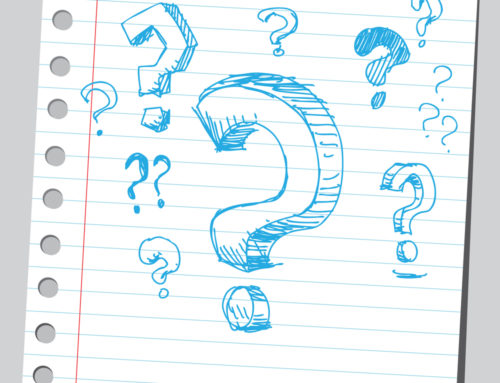Getting organized is a sanity saver. Photo: LizMarie on Flickr
On Tuesday, January 12, I’m hosting an interactive conference call on “Nonprofit Marketing: Doing It Yourself Without Doing Yourself In.” It’s a new training based on a section in my upcoming book that’s written especially for all of you who are one-person communications departments or executive directors do it all on your own. I’ll share a bunch of sanity savers that will help you do it all yourself without doing yourself in.
Here’s one of those tips: Organize the stuff you’ll need again and again as you implement your communications plan. Every nonprofit marketer needs to get his or her hands on the same files over and over again. Get all that information together in one place. It’s the work equivalent of cleaning out your closet, which can be a real chore, but it’s so much better once it’s done.
Here’s what you definitely need:
Get Clean Copies of Your Logo in the Proper Resolutions. It seems like not a day goes by that I don’t see some raggedy, blurred, or skewed nonprofit logo on TV or in print that looks like it has been sent through a fax machine three times. Don’t lift your logo off your website or from a word processing document and expect it to look good elsewhere.
Go find your original artwork files. They are most likely Adobe Illustrator or Photoshop files. Once you find those, label them “original” in the filename so you know not to change them. Then make copies and start saving them in different formats and resolutions appropriate to various uses, putting “web” and “print” in the filenames to help you keep them straight.
For online use, the resolution should be 72 ppi (pixels per inch). So if you want your logo to appear as 1.5 inches square on your website, the dimensions would be 108 pixels by 108 pixels (that’s 72 x 1.5). Save web resolution files as jpgs, gifs, or pngs. Use these on websites, blogs, and in email.
For print use, the resolution should be at least 300 ppi. So your same 1.5 square-inch logo on a piece of paper would now be 450 x 450 pixels (300 x 1.5). Save these as eps or tiff files. You can also use jpg, but just make sure that the resolution and size are set high enough.
For TV, I recommend sending the highest quality logo you have and letting the company you are working with adjust the size and resolution to match their needs.
If you can’t find your original artwork files, get them redrawn. Either ask your graphic designer to do it or find a volunteer or college student who knows Adobe Illustrator. You’ll need to know which fonts you used or be willing to have the designer take a guess. Unless your logo is extremely complicated, it will probably take a designer about an hour to redraw an old logo. The $100-$200 you spend on this will pay for itself by making your organization look much more professional.
Gather Your Boilerplate Text. Put all of those chunks of text that you use over and over in one place. That includes your mission and vision statements, plain-English descriptions of your programs, your history, your elevator speeches, staff bios, press release boilerplate, organizational Frequently Asked Questions, and anything else that you find yourself frequently copying and pasting.
Start a Style Guide. Much time is wasted correcting inconsistencies in everything from your branding, which includes how staff use your logo, colors, or fonts, to which editorial styles you prefer (anyone want to argue about serial commas?). Spare yourself and everyone else who creates content for you the misery of these arguments by creating style sheets.
An editorial style sheet is a chart you fill out showing how you will use, format, and spell certain words. You can also include rules about abbreviations, capitalization, acronyms, and anything else related to how words, numbers, and punctuation appear in your publications. Include anything and everything that you end up correcting when editing someone else’s work. Here are some common decisions for your style sheet.
- When do you spell out numbers? Under 10 or 100?
- Do you use periods in acronyms or not, such as USA or U.S.A.?
- Do you hyphenate certain words? For example is it email or e-mail? Decision-maker or decisionmaker?
- Formatting phone numbers – use parentheses around the area code or not?
- Formatting email addresses – all lower case or are capital letters OK?
- Formatting website addresses—include the https:// and www. or not?
You should also create design style sheets that specify which fonts, colors and other design elements you use, and when and where you use them.
Distribute your style guides widely and put them in places staff and volunteers can easily access, such as an electronic copy on your intranet or printed copies on an office bulletin board. Supplement the style guide with a running list of examples or answers to style questions raised by staff.
Track Supporter Data. Nonprofit communicators waste time when they can’t find the data they need to connect with their supporters in the way they’d like to. Whether you use a simple database or spreadsheet or a more robust customer/constituent relationship management (CRM) package, you need to centralize your contact information and donation history for your supporters. Look at every form, both in print and online, where your organization asks supporters for personal information and ensure that the form matches up with the fields in your database. Establish and religiously implement a system for getting data collected offline into the database.
I can’t tell you how many hours I’ve wasted over the years working as a staff member, consultant, and volunteer with nonprofit organizations simply because they didn’t have these communications basics organized. Spend an hour this week getting all of this stuff together and I guarantee you’ll be glad you did.
Then join us on Tuesday for more sanity savers!
P.S. Here’s the full January training schedule . . .
January 7 Teleconference: Trends for 2010 and Your Marketing Plan for the New Year
January 12 Teleconference: Nonprofit Marketing: Doing It Yourself Without Doing Yourself In
January 21 Webinar: How to Write a 4-Page Nonprofit Annual Report – A Crash Course Webinar
January 27 Webinar: Integrating Your Website, Email Newsletter, and Social Media Sites