I’ve just returned from a great week off at Ocracoke Island in North Carolina’s Outer Banks. It was our 17th year in a row!
I was really good about not working, even though I did sort email and check social media occasionally on my phone (but I never unpacked the laptop, yay me!). How I did that on vacation and the subsequent 48 hours at home really worked for me, so I am going to try to continue those patterns.
The biggest difference is doing my initial email sorting on mobile just twice a day instead of throughout the day on my computer.
On my phone, I have Gmail set to Swipe Left = Delete and Swipe Right = Archive. So twice a day, I quickly deleted everything I didn’t care about without even opening most it. Everything left I starred then archived.
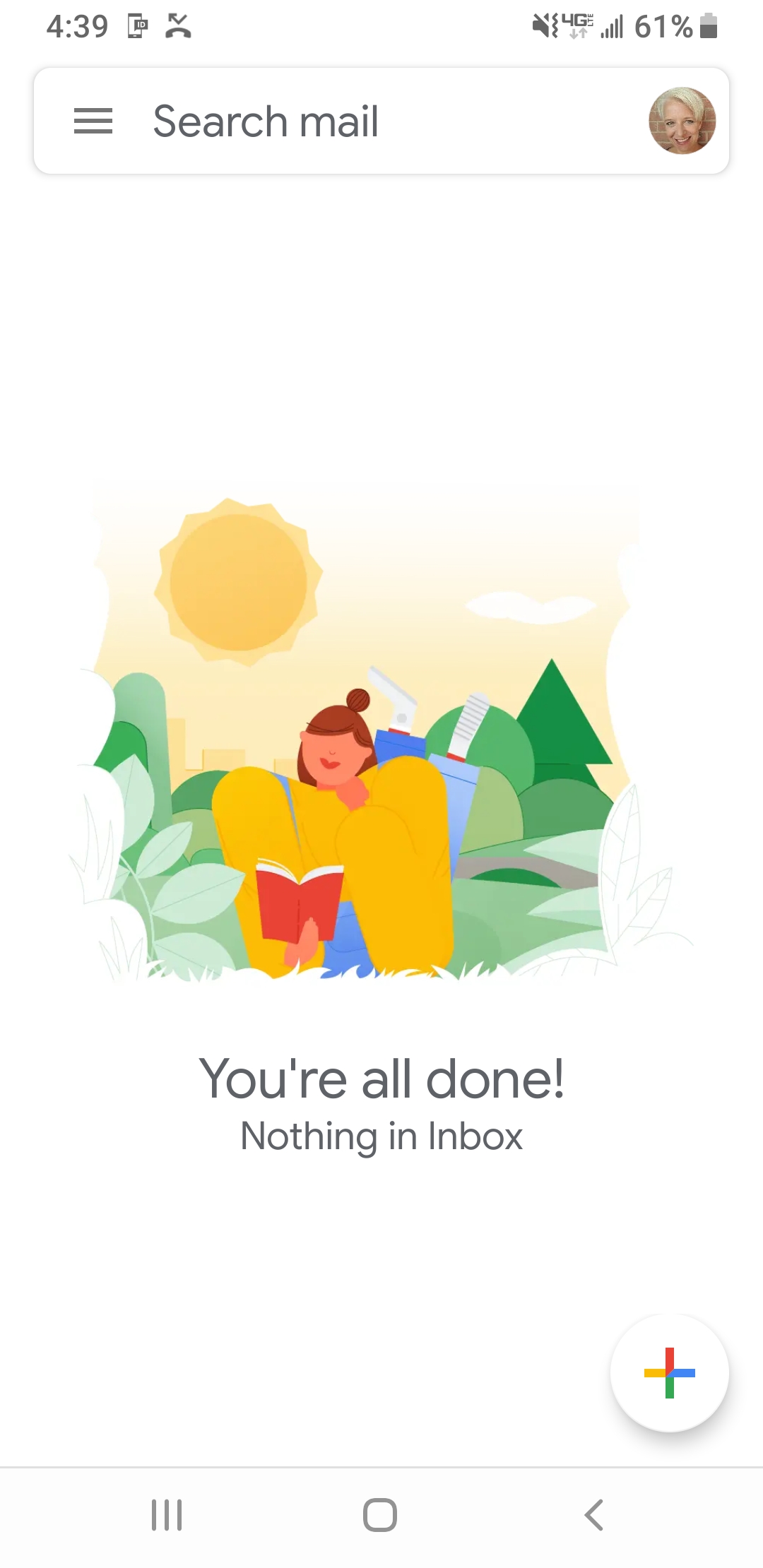
That way, when I got back to my computer on Monday, where I actually deal with most of the email even when I am not on vacation, everything that still needs attention shows up in my inbox with a yellow star.
I use the Multiple Inboxes feature that shows messages by how they are starred. With everything new now starred yellow on the computer, once I am ready to work, I can either deal with it immediately or regroup it to a different star. I have another color for very high priorities, one for volunteer work, and another for reading I want to do later. I wish the Gmail mobile app could handle the different colored stars so I could do that level of sorting there, but it doesn’t.
This still works for me, because I get the pleasure of Inbox Zero every time I sort it out on my phone. Everything is swiped right or left, so the inbox is empty.
When I get to my computer, everything sorted and starred (in other words, only things I know need my attention) are right there ready for me.
And I just changed Multiple Inboxes to show those emails above any new mail. As a visual person, I think this little trick will be a great way for me to focus my attention on what needs it, rather than on a bunch of new random messages as they come in. I previously had the new mail beside the sorted/starred messages, and those new messages were very distracting.
I still plan to do the big sweep through my new mail on my phone just twice a day. In reality, I suspect I’ll also do it when I am bored standing in line or waiting on kids, although I am trying to get better about opening the Kindle app on my phone in those situations to read a bit of a book, rather than going into Gmail.
I’d love to hear any little email hacks that are working for you, especially with Gmail features or how you use your phone and computer together. Feel free to share in the comments.





