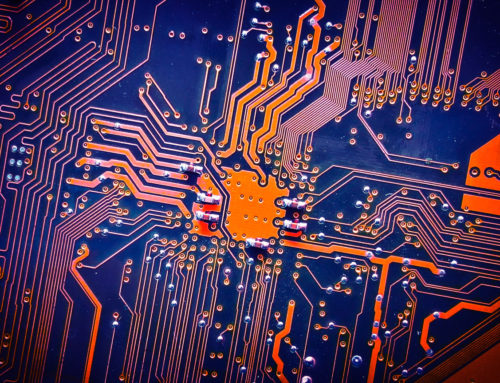After trial runs with both GoToWebinar and ReadyTalk this fall, I’m launching my 2008 webinar series on nonprofit marketing topics using ReadyTalk. And after hearing from a woman in one of my Duke classes that her nonprofit adoption agency paid a ridiculous sum of money (in the several hundreds of dollars) to host a webinar for less than a dozen prospective adoptive parents, I realized that nonprofits are looking for cost-effective, easy ways to deliver training and information too.
Here is my take on these two services.
GoToWebinar
What I Liked:
-The user-interface was very easy to follow and figure out.
-They offer fully integrated tools for promoting your events, tracking registration, sending automated reminders, etc., although not all of the system emails can be customized as much as I would like.
-The fixed monthly fee was very appealing, because it would allow me to budget for the expense regardless of how many webinars I did per month, or how many people attended. I see that as a big bonus for some nonprofits too.
-They have advanced tools to monitor participants during the webinar. For example, you can tell how long your webinar was the top window on someone’s computer and how often they were working on something else.
-I could start the trial immediately through their website.
-GoToWebinar lets you poll the audience live by presenting multiple choice questions on the screen that participants can click on, giving you instant, compiled feedback about what people think about various topics. Several participants in the webinar I did said they really loved the instant polling feature.
What I Didn’t Like:
-While all the data on participants is nice after the fact, for me, all of those monitors and icons were in the way during the live event. I couldn’t present the webinar and monitor all those panels at the same time, so they were distractions more than anything else.
-Other than sending in chat messages, there was no way for me to know which specific participants had questions or would like to participate in exercises with me.
-To record the webinar for later viewing, I had to record the audio on my own hard drive, and then allow GoToWebinar to integrate the files. It worked OK, but seems fraught with potential for problems. I understand that GoToWebinar is fixing this in its latest upgrade.
ReadyTalk
What I Liked:
-The “Raise Hand” feature allows me to see the name of the person who has a question, allowing me to ask that person to unmute their line and ask a question or participate in an exercise.
-The system uses Java, instead of its own program requiring a download (like GotoWebinar), which makes it very easy for everyone to use (although no one complained about the GotoWebinar download).
-The audio and video recordings are fully integrated.
-You can show your presentation slides from your desktop (as GoToWebinar requires), or you can upload your presentation and run the slides through ReadyTalk. Not only does the upload eliminate bandwidth issues, but it also allows me as the presenter to preview slides and skip around much more easily without the audience seeing everything I’m doing. And I can still show my desktop or specific applications when I want to.
What I Didn’t Like:
-I had to wait on a customer service rep to start my trial run. While my rep ended up being very helpful, he insisted on talking to me on the phone and then was out sick, so I had to wait several days before I could really get started. I do a lot of online tinkering after my kids are in bed, so I prefer fully automated trials.
-The ReadyTalk website doesn’t include pricing information and you have to wait for your sales rep to come back to you with pricing packages. That always feels a little bit like used car buying to me. I’m not unhappy with what I’m paying, but I do prefer upfront, fixed rate pricing options, which GoToWebinar offers.
-ReadyTalk offers virtually no support (except for some ugly email invitations) for promoting your webinar and registering participants. I understand that they will be introducing a new module that will take care of many of these tasks later this year. But for now, you have to use another system for everything.
-The user interface is rather sparse. It’s easy enough now that I have figured out where everything is, but it is not as intuitive or rich in features as GoToWebinar.
-Their security system for preventing unregistered people from participating is not as rigorous as GotoWebinar’s.
Why I Ultimately Chose ReadyTalk
I decided that ReadyTalk’s technology works better for my needs than GoToWebinar’s. ReadyTalk has also made significant inroads into the nonprofit community, which means that many of you who will be registering for my webinars will already be familiar with their system. For me, these two reasons outweighed GoToWebinar’s far superior tools for webinar promotion and management. But not by a whole lot, especially given that GoToWebinar is cheaper given how much I plan to use the service.
While ReadyTalk did offer me the NTEN membership enterprise deal for unlimited web connections, no flat rate is available for the audio connections. For me to be a full-blown ReadyTalk evangelist, they need to unveil their new event management system and they need to develop better flat-rate pricing packages that are more competitive with GoToWebinar’s rates.